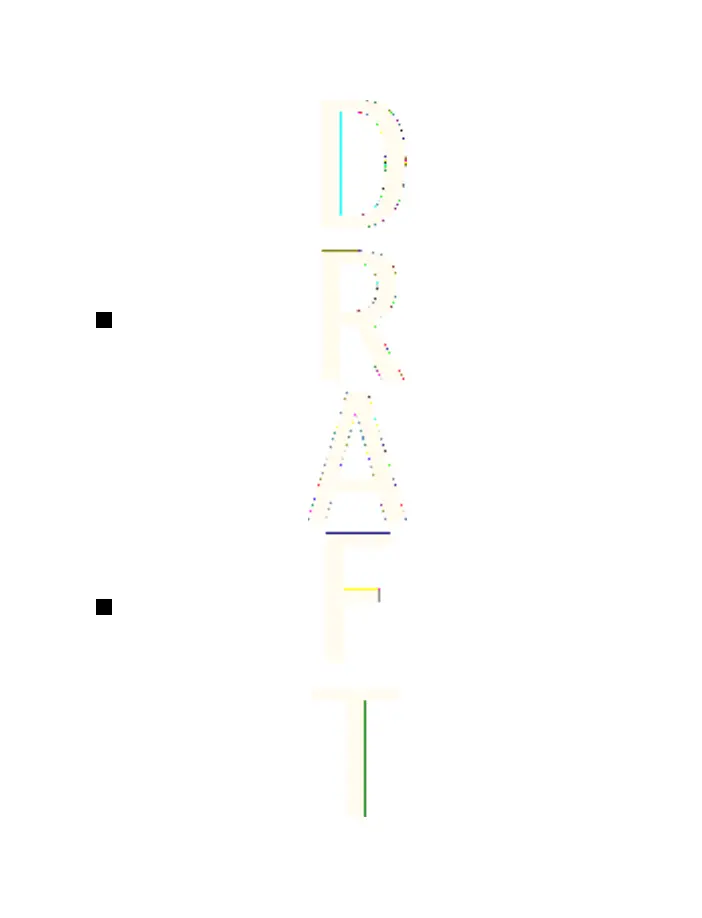To disconnect from the IM service, you must log out from the IM
online menu. You will be taken to the IM offline menu to log in again
or exit the IM application.
Exit
From the IM online menu, select Exit. If you open IM again, you do
not need to log in again.
Log out
From the IM online menu, select Logout > OK and the IM offline menu
appears. If you want to exit IM, select Exit.
Voice messages
The voice mailbox is a network service. For more information and
for your voice mailbox number, contact your service provider.
Press
Menu
, and select
Messages
→
Voice messages
and one of the
following options:
•
Listen to voice messages
—to call your voice mailbox. If you have
two phone lines available (network service), each phone line may
have its own voice mailbox number.
•
Voice mailbox number
—to save your voice mailbox number. Key
in, search for, or edit your voice mailbox number, and press OK to
save it.
Message settings
Settings for text messages and SMS e-mail
Press Menu, and select
Messages
→
Message settings
→
Text
messages
. Select from the following:
•
Sending profile
—If more than one message profile set is
supported by your SIM card, select the set that you want to
change. For example, you can set the message center number,
select the message type, and select GPRS to send the message.
Messages
55
Antenna House XSL Formatter (Evaluation) http://www.antennahouse.com/
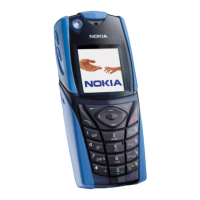