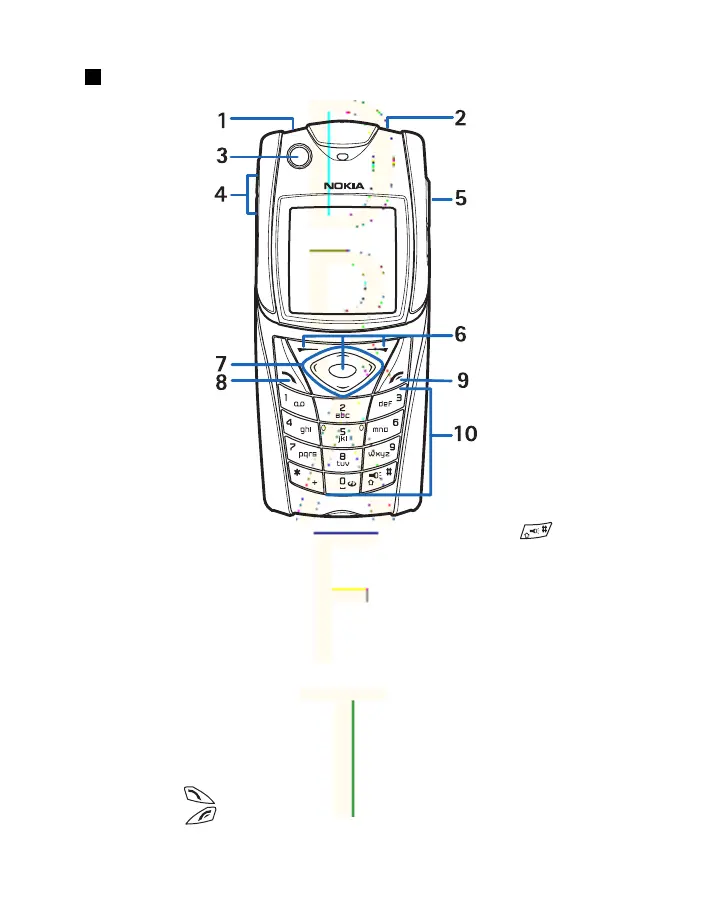Keys and connectors
1—Flashlight. To activate the flashlight, press and hold in
standby mode.
2—Power key, to turn the phone on and off.
3—Bubble level, to level the phone while using the compass.
4—Volume keys, to adjust the volume of the earpiece or
loudspeaker, or the headset when connected to the phone.
5—Push to talk key
6—Left selection key, middle selection key, and right selection key.
The function of these keys depends on the guiding texts shown
above the keys on the display.
7—Four-way scroll key, to scroll through the menu, for example, or
to move the cursor when writing text.
8—Call key
, to dial a phone number, or to answer a call.
9—End key
, to end a call, or to exit functions.
Getting started
14
Antenna House XSL Formatter (Evaluation) http://www.antennahouse.com/
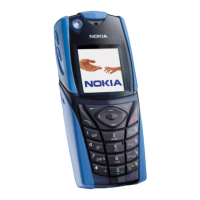