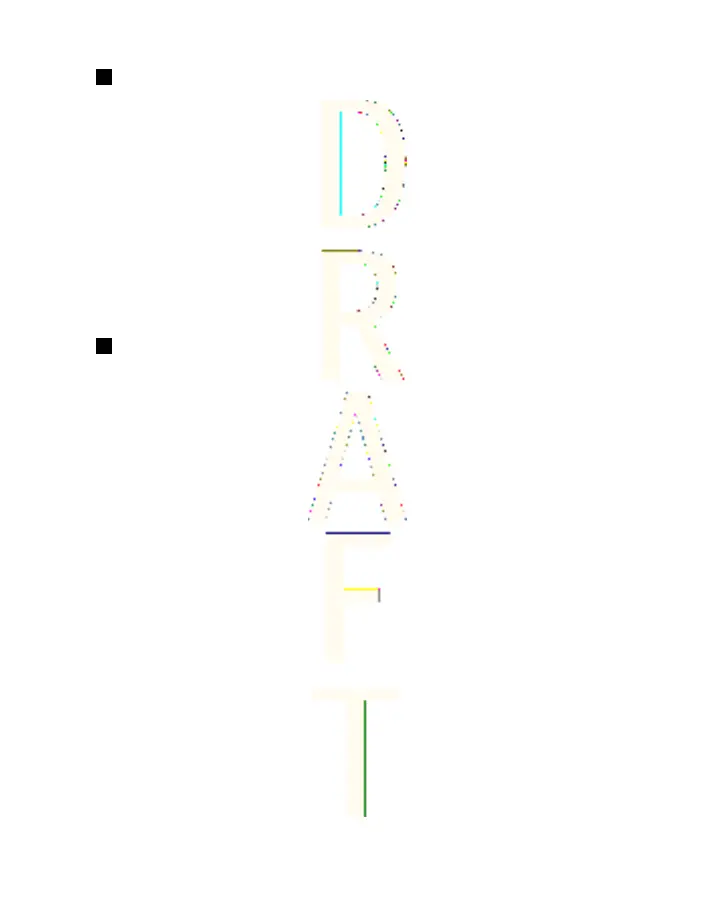Notes
You can write and send notes to compatible devices with infrared,
text messaging, or multimedia messaging.
Press Menu, and select
Organiser
→
Notes
.
•
To create a note if the list of notes is empty, press Add note. If
you already have notes saved, press Options, and select
Make a
note
, key in the note, and save it.
• To add the current time and date to a note when you are keying
in a note, press Options, and select
Insert time & date
.
Synchronization
If you save data on a remote and compatible Internet server, you can
synchronize your phone by starting the synchronization from the
phone. Synchronizing to the remote server is a network service. You
can also synchronize the data in your phone contacts and calendar to
correspond with the data of a compatible PC by starting the
synchronization from the PC. The contact data in your SIM card will
not be synchronized. Note that answering an incoming call during
synchronization will end the synchronization, and you must restart
it.
Synchronizing from the phone
Before synchronizing from the phone, you may need to do the
following:
1. Subscribe to a synchronization service. For more information on
availability and the synchronization service settings, contact your
network operator or service provider.
2. Retrieve the synchronization settings from your network
operator or service provider. SeeSynchronization settings{No
generated text before found for '#on_page'}90.
Organizer
89
Antenna House XSL Formatter (Evaluation) http://www.antennahouse.com/
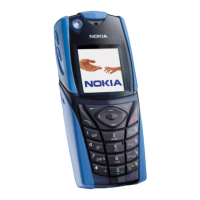