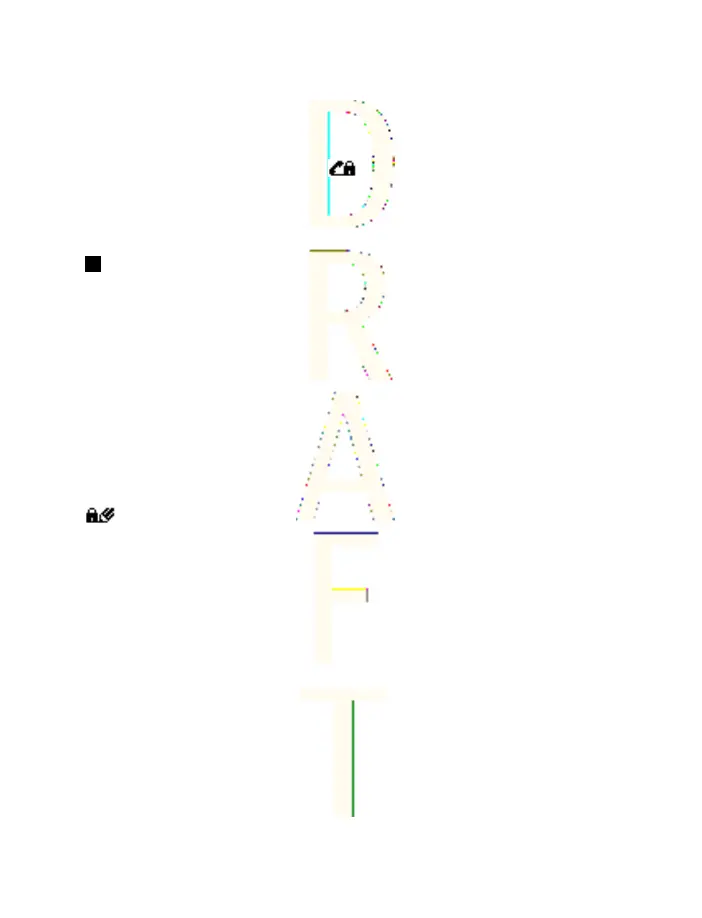There are three kinds of certificates: server certificates, authority
certificates, and user certificates. You may receive these certificates
from your service provider. Authority certificates and user
certificates may also be saved in the security module by the service
provider. The security indicator
is displayed during a connection
if the data transmission between the phone and the content server
is encrypted.
Digital signatures
You can create digital signatures with your phone. The signature can
be traced back to you by the private key in the security module and
the user certificate that was used to perform the signature. Using the
digital signature is similar to signing your name to a paper bill,
contract, or other document.
To create a digital signature, select a link on a page, for example, the
title of a book that you want to buy and its price. The text to sign
(including, for example, the amount and date) will be shown.
Check that the header text is
Read
and that the digital signature icon
is shown.
If the digital signature icon does not appear, there is a security
breach, and you should not enter any personal data such as your
signing PIN.
To sign the text, read all of the text first, then select Sign.
Note that the text may not fit on a single screen. Therefore, make
sure to scroll through and read all of the text before signing.
Select the user certificate that you want to use. Key in the signing
PIN, and press OK. The digital signature icon disappears, and the
service may display a confirmation of your purchase.
Services
108
Antenna House XSL Formatter (Evaluation) http://www.antennahouse.com/
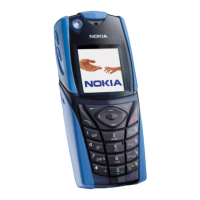