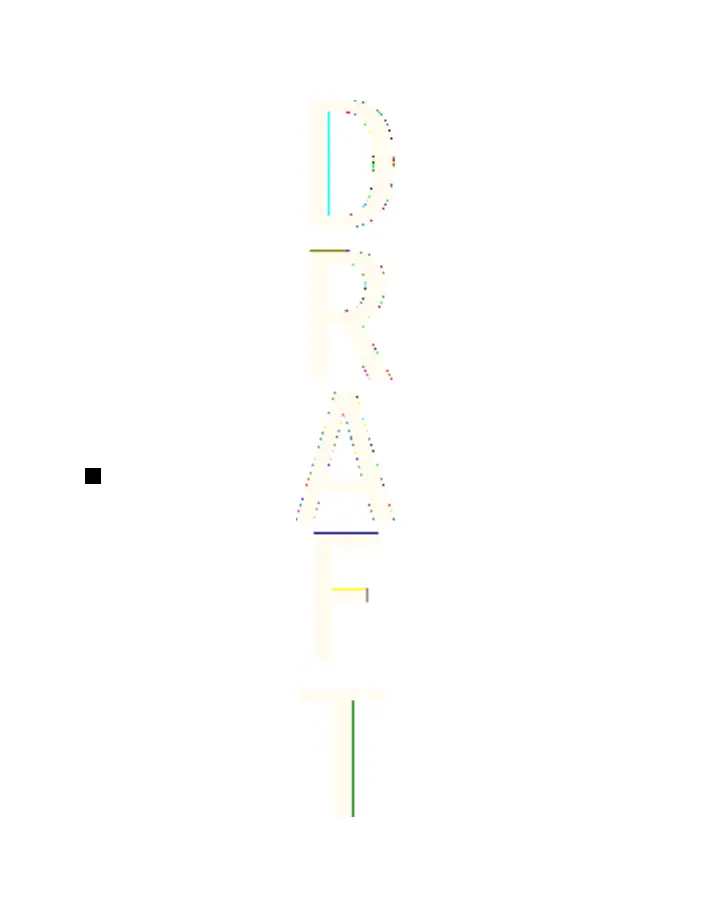•
Call barring service
(network service)—to restrict calls.
•
Fixed dialling
—to restrict your outgoing calls and text messages
to selected phone numbers if this function is supported by your
SIM card.
When fixed dialing is on, (E)GPRS connections are not possible
except while sending text messages over an (E)GPRS connection;
the recipient's phone number and the message center number
must be included in the fixed dialing list.
•
Closed user group
(network service)—to specify the groups of
people whom you can call and who can call you.
•
Security level
—to set the phone to ask for the security code
whenever a new SIM card is inserted into the phone, select
Phone
.
To set the phone to ask for the security code when the SIM card
memory is selected, when you change the memory in use or copy
from one memory to another, select
Memory
.
•
Access codes
—to change access codes.
Restore factory settings
You can reset some of the menu settings to their original values.
1. Press Menu, and select
Settings
→
Restore factory settings
.
2. Key in the security code, and press OK.
Note that the data that you keyed in or downloaded is not
deleted, for example, the names and phone numbers saved in
Contacts
.
Settings
76
Antenna House XSL Formatter (Evaluation) http://www.antennahouse.com/
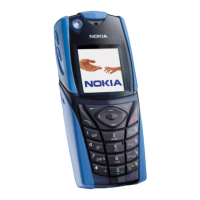