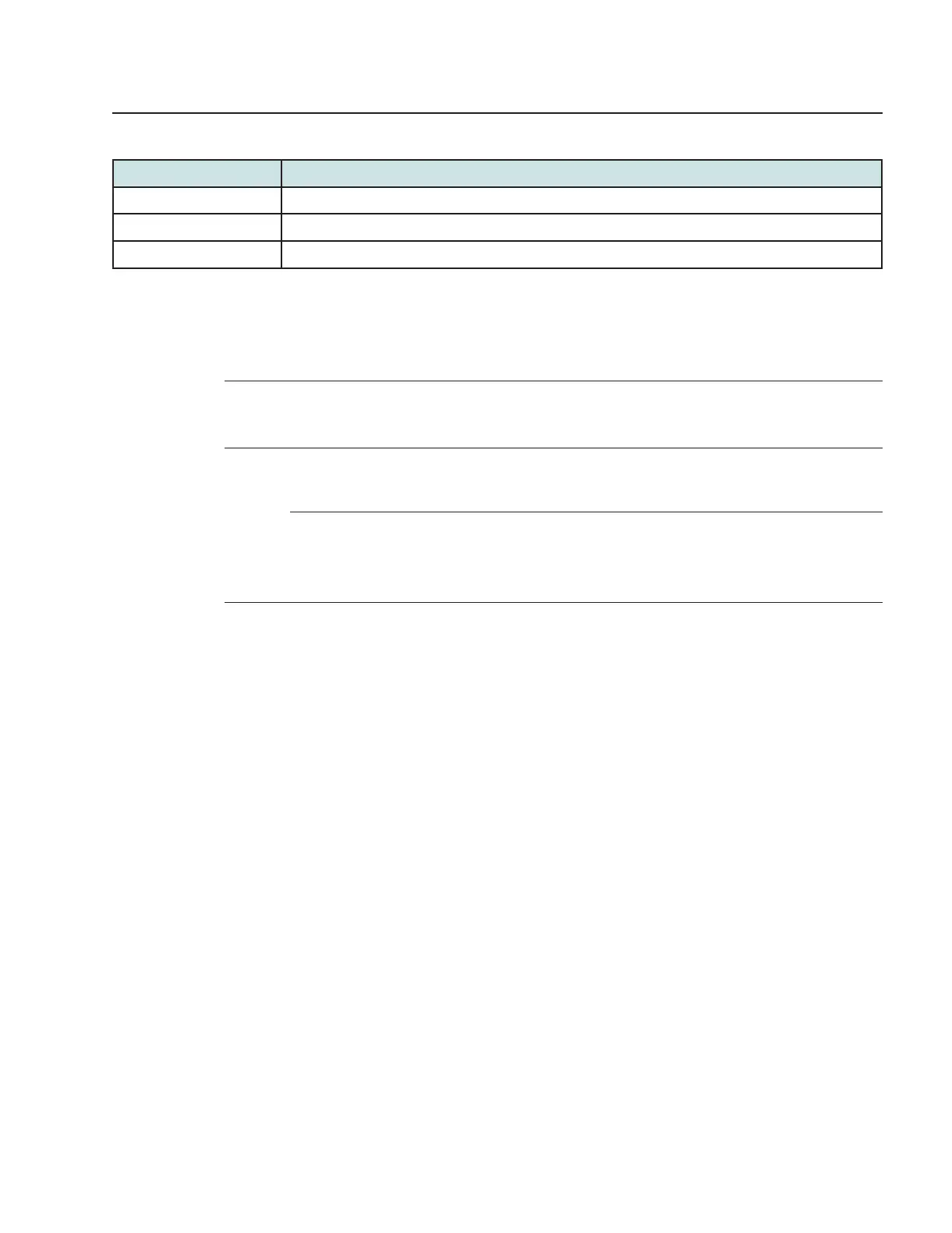Table 7-14 Wireless (5GHz) parameters (continued)
Field Description
WAN Interface Select a WAN interface from the list
Number of IP Select the number of IPs connected to the domain.
LAN List Select one or more checkboxes.
Notes:
1. When the SSID select, SSID name, password and encryption mode is configured same between 2.4GHz
and 5GHz network, the band steering feature is enabled.
3
If you have enabled and configured WPS, click WPS connect.
4
Click Save.
END OF STEPS
7.21 Configuring wireless scheduling
1
Click Network→Wireless Schedule from the left pane in the GPON Home Gateway page. The
Wireless Schedule page displays.
Configure a G-2426G-A indoor ONT
Network configuration
Configuring wireless scheduling
7368 ISAM ONT
Draft Draft
September 2020
Issue 1 103
Nokia – Proprietary and Confidential
Use pursuant to applicable agreements
3FE-XXXXX-AAAA-TCZZA
