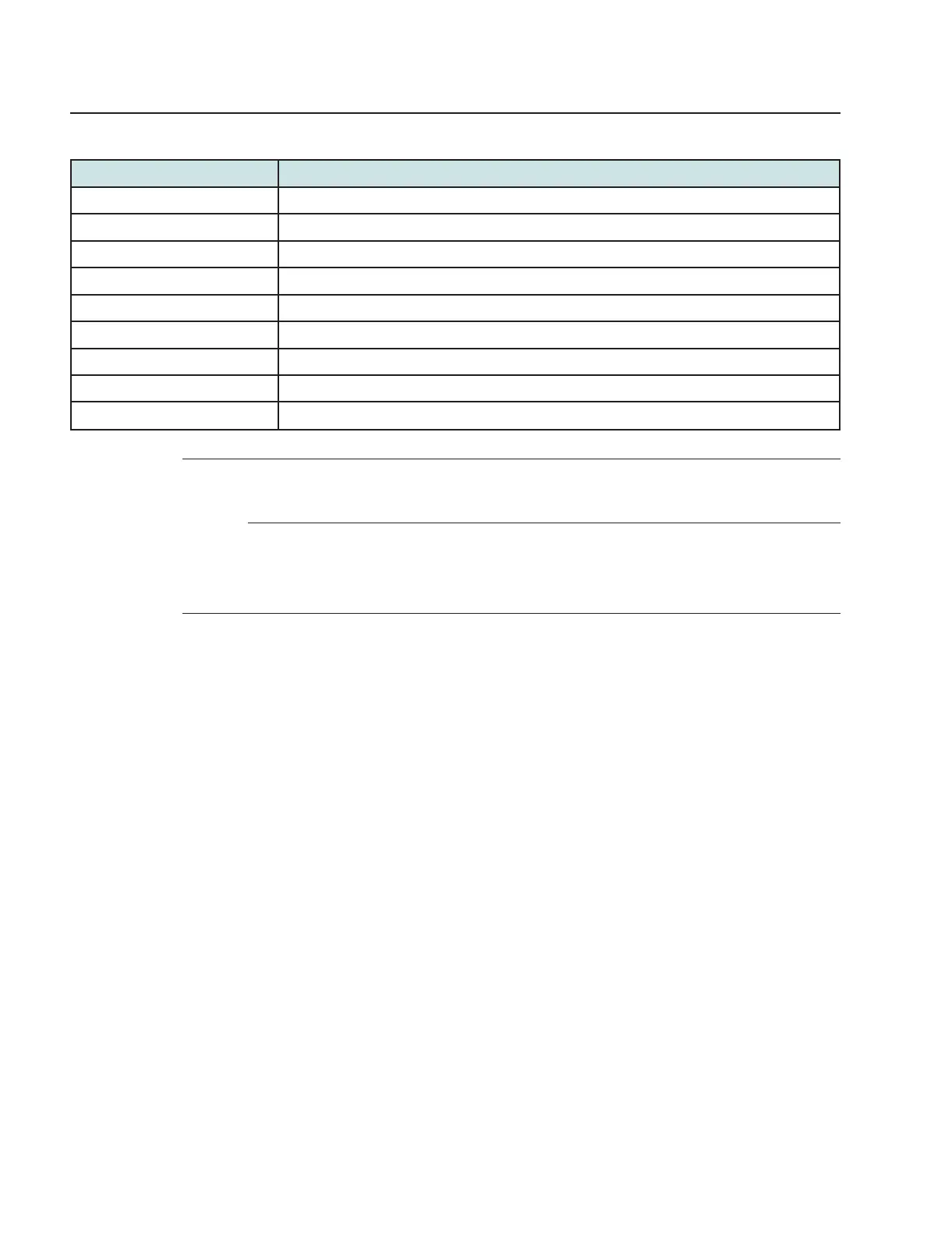Table 7-3 WAN Status parameters (continued)
Field Description
Primary DNS Primary Domain Name Server
Second DNS Secondary Domain Name Server
Manual DNS Manual Domain Name Server
PON Link Status Whether the PON link is up or down
Tx Packets Number of packets transmitted on the WAN connection
Rx Packets Number of packets received on the WAN connection
Tx Dropped Number of packets dropped on the transmit WAN connection
Rx Dropped Number of packets dropped on the receive WAN connection
Err Packets Number of errored packets on the WAN connection
2
Click Refresh to display up-to-date information.
END OF STEPS
7.9 Viewing WAN IPv6 status
1
Click Status→WAN Status IPv6 from the left pane in the GPON Home Gateway page. The
WAN Status IPv6 page displays the following information:
Configure a G-2426G-A indoor ONT
Viewing device information and connection status
Viewing WAN IPv6 status
7368 ISAM ONT
Draft Draft
Nokia – Proprietary and Confidential
Use pursuant to applicable agreements
3FE-XXXXX-AAAA-TCZZA
September 2020
78 Issue 1
