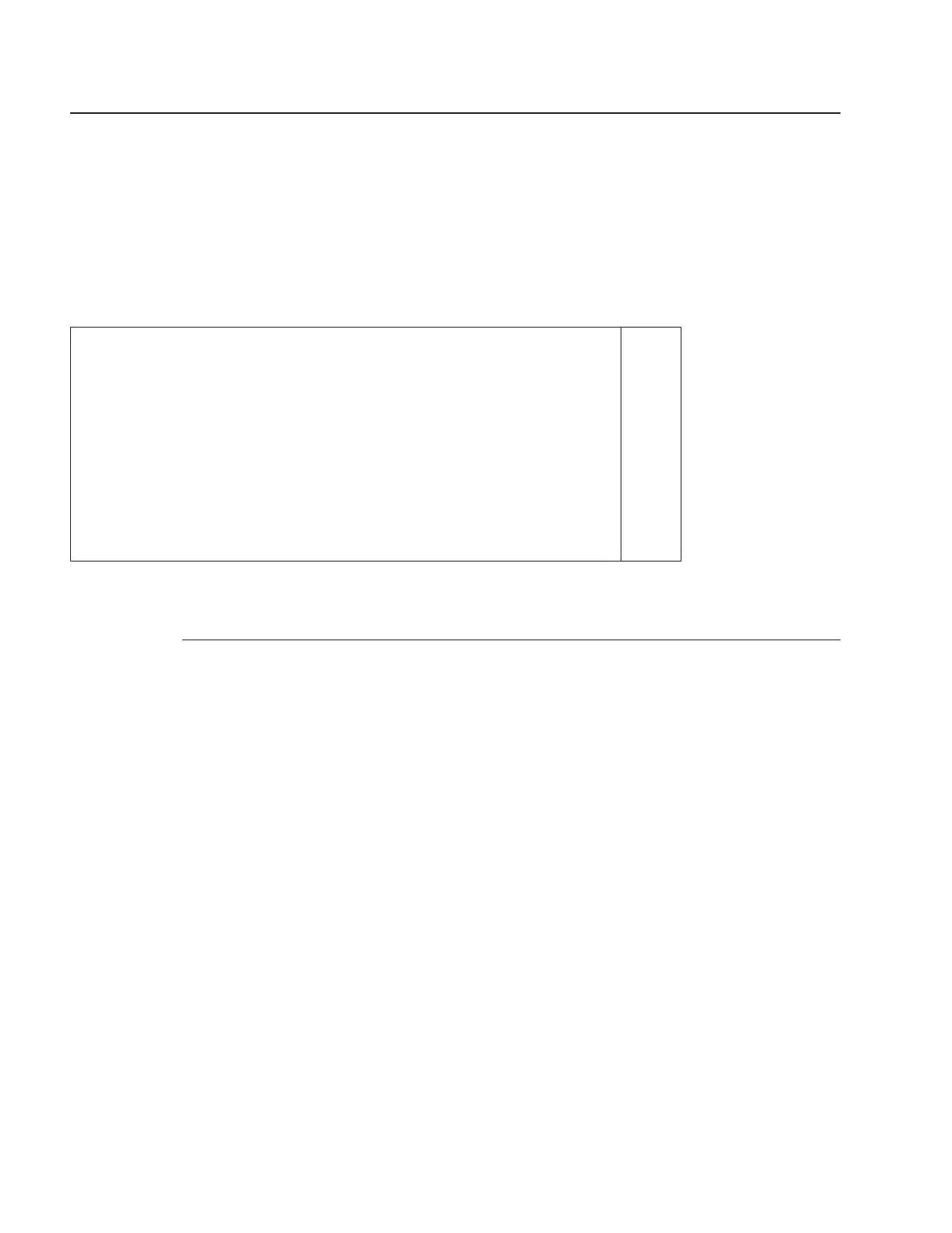Configuring the Application
7.36 Overview
7.36.1 Purpose
This chapter describes the application configuration tasks supported by the G-2426G-A ONTs.
7.36.2 Contents
7.36 Overview 136
7.37 Configuring port forwarding 136
7.38 Configuring port triggering 138
7.39 Configuring DDNS 140
7.40 Configuring NTP 142
7.41 Configuring USB 143
7.42 Configuring UPnP and DLNA 145
7.43 Configuring voice 146
7.37 Configuring port forwarding
1
Click Application→Port Forwarding from the left pane in the GPON Home Gateway page.
The Port Forwarding page displays.
Configure a G-2426G-A indoor ONT
Configuring the Application
Overview
7368 ISAM ONT
Draft Draft
Nokia – Proprietary and Confidential
Use pursuant to applicable agreements
3FE-XXXXX-AAAA-TCZZA
September 2020
136 Issue 1
