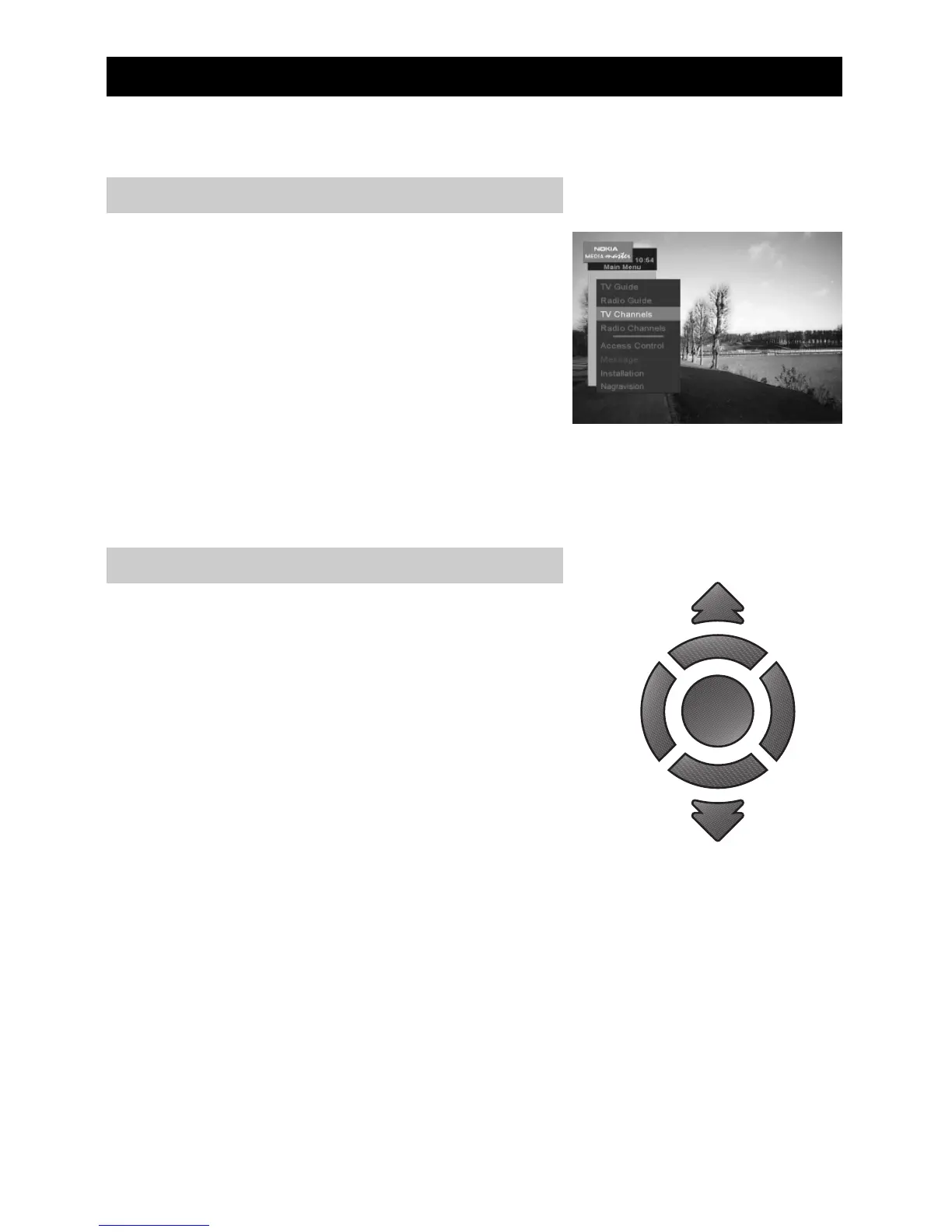GB 10
OK
Buttons
With the up/down buttons on the remote control you can move
to different lines in a menu.
With the right/left buttons you can select between different al-
ternatives on a line.
When you have reached the required subject line, press the OK
button to confirm your choice.
There are also double arrows pointing upwards/downwards.
These are shown when a menu consists of more than one page.
Use the buttons to change menu page.
These buttons are also used when you wish to move faster
(10 at the time) in the lists of TV and Radio channels.
Menu Information
Before you do anything else, please read the following explana-
tion of how to operate the menus which will appear on the TV
screen.
A menu is a field of text shown on the TV screen. These menus
contain different kinds of information and give the possibility to
select between alternatives.
In the bottom part of the screen you will normally also have a
short explanation of your options.
A menu may contain several lines. Selectable lines are generally
highlighted. Not highlighted lines are not selectable.
Before you go on...
please read this concerning menus and buttons
LEFT
Double arrow
UP
DOWN
RIGHT
Double arrow
