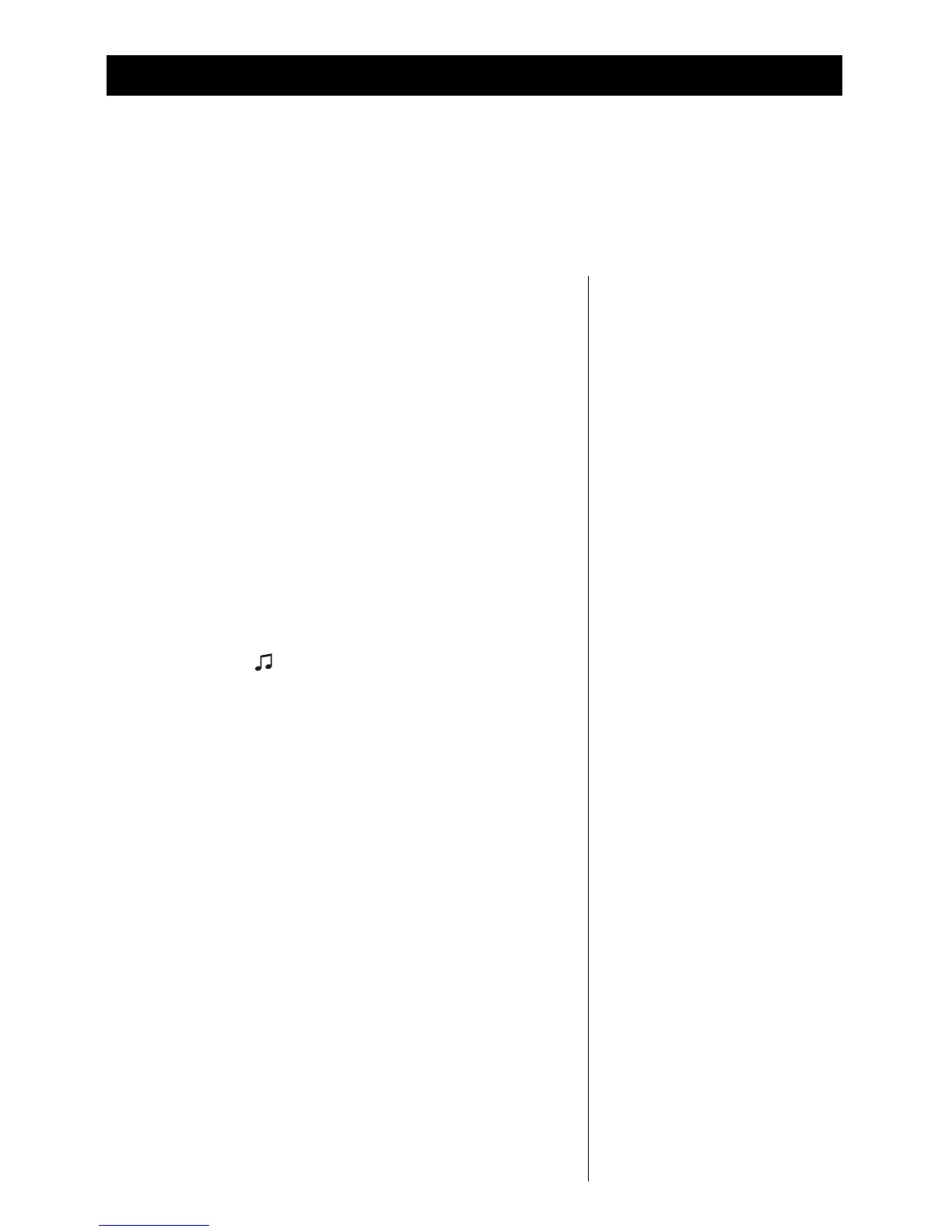GB 3
Mediamaster 9602 S, 9610 S
For your safety
• KEEP A CLEAR SPACE
AROUND THE RECEIVER TO
ALLOW FOR SUFFICIENT
VENTILATION!
• NEVER COVER the receiver
or place it on a unit that
emits heat!
• Do not allow the receiver to be
exposed to hot, cold or humid
conditions.
• Use a soft cloth and a mild so-
lution of washing-up liquid to
clean the casing.
• Do not connect or modify ca-
bles when the receiver is
plugged in.
• Do not remove the cover.
• Please note that the only way to
isolate the receiver completely
from the 230 V mains supply is
to unplug the mains lead!
• Nokia is proud to offer a high
quality product. To keep this
level of quality, service should
be carried out only at a Nokia
authorised service centre.
We reserve the right to change specifications!
Please be aware that new software can change
the functionality of the Mediamaster.
DiSEqC™ is a trademark of EUTELSAT
The EMC Directive 89/336/EEC is applied to this product.
The sky is the limit with your Mediamaster. It‘s easy to use,
always at your command and adaptable for future advances.
To begin with, you will find it necessary to read these in-
structions but you will soon find yourself competent with-
out them.
Contents
For your safety 3
lnstallation of the Mediamaster 4
Overview of connections 5
Front panel 5
Connecting to different units 6
CA module and Smart Card 8
Switching on for the first time 8
Remote control 9
Before you go on... 10
Menu Information 10
Buttons 10
About Smart Card and the CA Module 11
PIN Code 11
Basic Settings 12
The Welcome Menu 12
Viewing TV 16
Select Channel 16
Programme information The”i” button 16
The Radio button
17
Sound level 17
Video Recorder 18
Analogue Receiver 18
Subtitling and Teletext. The TEXT button 18
Settings from the Main Menu 19
Radio Guide, TV Guide 19
CD 20
Parental Control 20
Common interface 21
Installation Submenus 22
Antenna Configuration 22
Channel Search 23
Language Settings 24
System Settings 24
Telephone Modem Settings 25
Receiver upgrade 25
Symbol on the Mediamaster display 25
Future Services 26
Glossary of terms 27
Technical Specifications 28