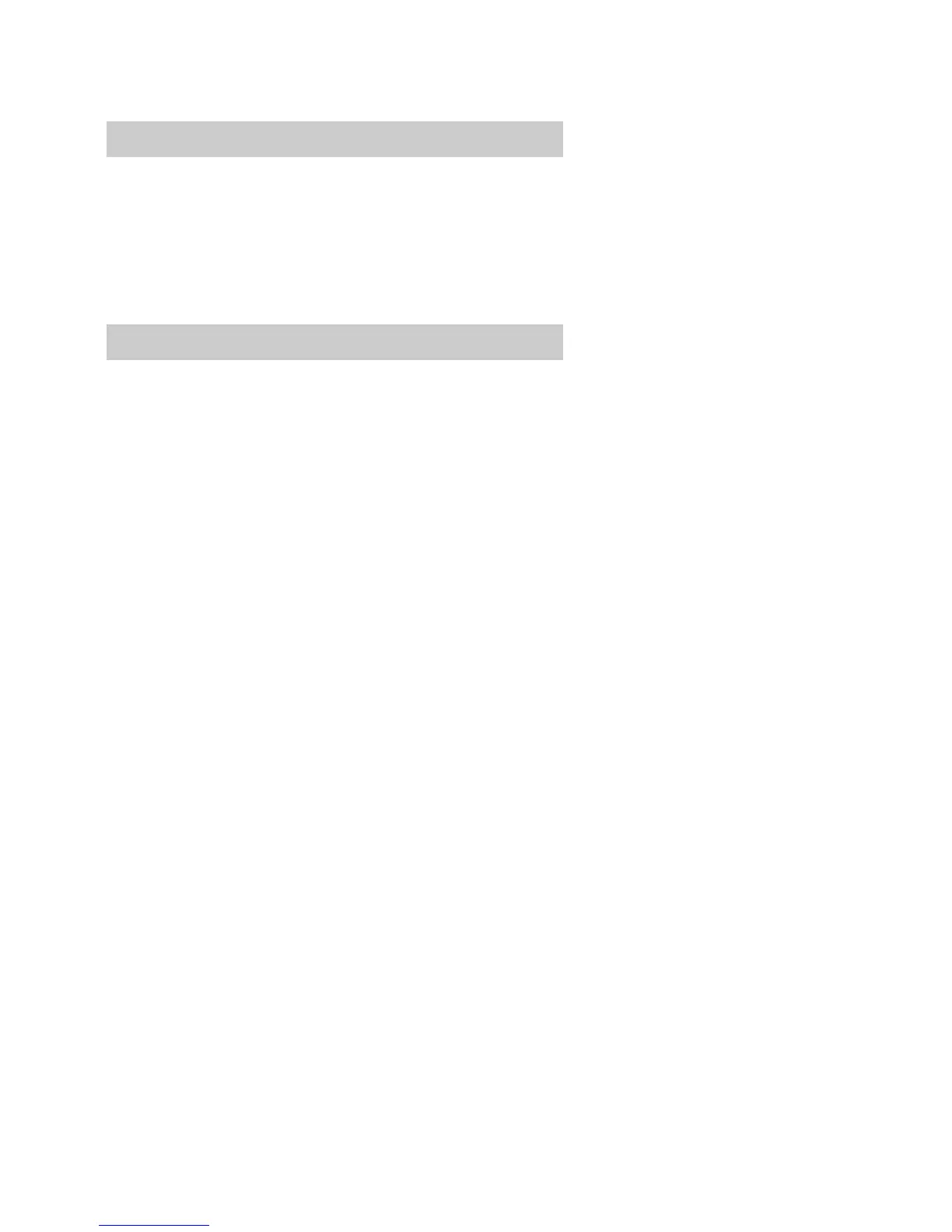GB 21
Installation
The Installation Menu lets you add settings or change settings
already done. More about this Menu in the chapter “Installation
Submenus”.
Common interface
From here you will get access to information and menus con-
nected to the Common Interface (CA) Module.
This information may vary a lot depending on the Service Provider.
Please see the documentations delivered together with your
CA Module.
