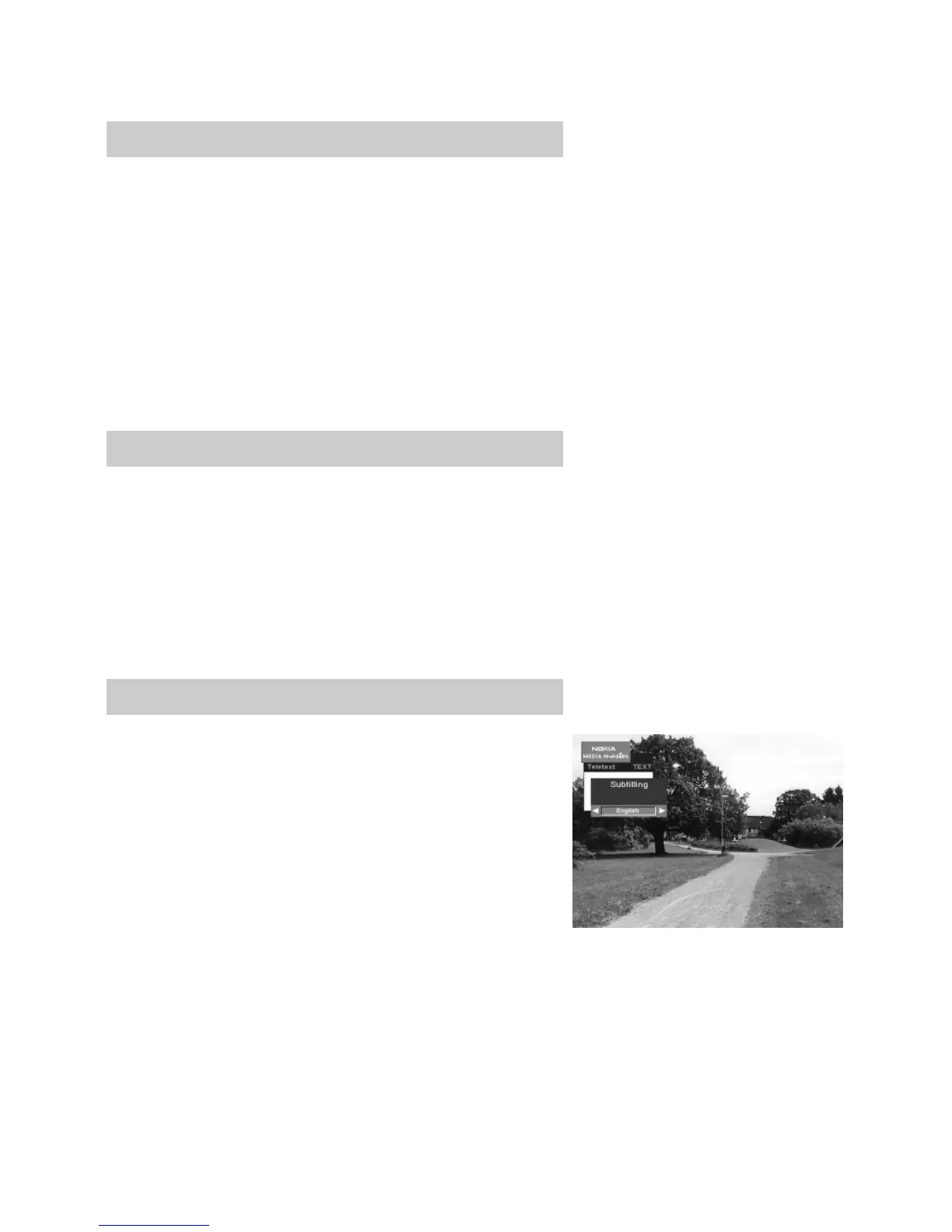GB 18
Subtitling and Teletext. The TEXT button
Pressing the TEXT button once while watching TV will give a
menu on the screen where it is possible to change a subtitled
language. This is only possible if more than one subtitling lan-
guage is transmitted.
Exit the menu by pressing the TV button.
Video recorder
If a Video Cassette Recorder (VCR) is connected you can watch/
record video tapes. When you press the Start button on the VCR
the playback will start and interrupt the TV programme from the
Mediamaster.
To watch TV programmes again, press the TV button or stop the
VCR.
Please note, that during the recording of a programme, every-
thing shown on the screen will be registered! For example: If you
call up a Menu from the Mediamaster on the screen, the menu
will be recorded.
Analogue Receiver
If you have an Analogue Receiver connected and turn it ON, the
programmes from it will be shown. Turn it OFF, and the pro-
gramme from the Mediamaster will be shown.
You can also toggle between programmes from the Mediamaster,
analogue receiver and terrestrial (=”normal”) TV with the TV
button on the remote control.
Pressing the TEXT button twice will give the teletext menu,
(if teletext is transmitted). Select pages with the UP/DOWN or
the number buttons remote control.
You can also quickly step to the different page alternatives shown
in any page by pressing the LEFT/RIGHT buttons. Press OK on
a selected number, and the page will show up.
