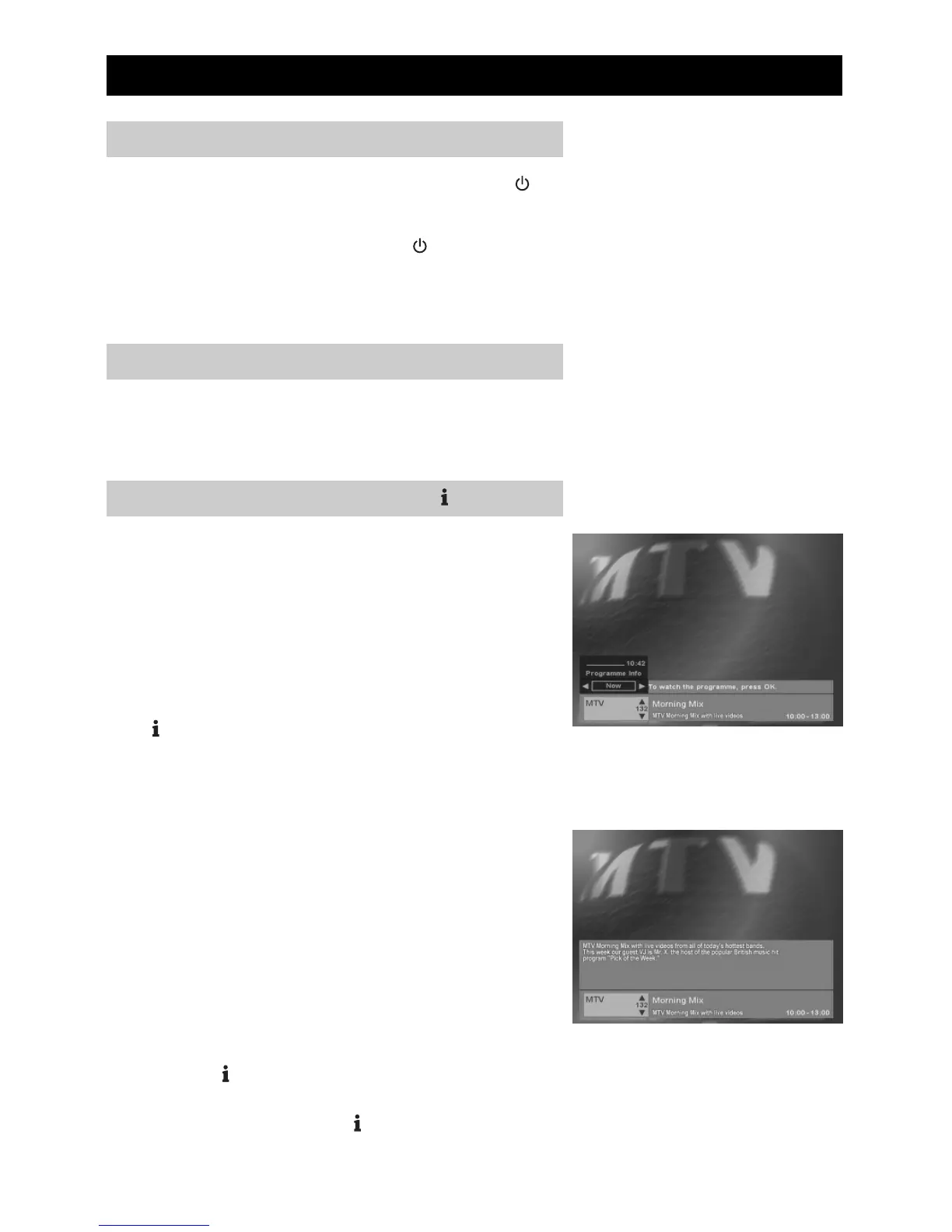GB 16
Start/stop watching TV
To start the Mediamaster from standby mode, press the but-
ton, TV button or one of the number buttons on the remote con-
trol.
It is also possible to start by pressing the button behind the
lid on the front of the Mediamaster.
Put the Mediamaster into standby by pressing the same buttons.
The clock will be shown on the display during standby mode.
Select Channel
Change channel with the number buttons or with the up/down
buttons.
Programme Information. The “ “ Button
The following will describe the basic functions of your Media-
master while watching TV.
Sometimes the information may not be displayed as illustrated.
Many of the functions described here are dependent on the Serv-
ice Provider and can only be used if they are supported by the
Provider.
Every time you change channel you will receive information dur-
ing 4-5 seconds, of the current programme. This information in-
cludes: Channel number, name, title and time.
Press
while watching a channel. If your Service Provider trans-
mits programme information you will see:
Correct time;
A small amount of information for the current and next pro-
gramme. (Alternate between “Now” and “Next” with the left/
right buttons);
Name and number of the channel;
Finally the start and stop time for the programme.
From here you can also get information about other channels.
Select with the up/down buttons. If you stop on another chan-
nel number and press OK, you will exit the menu and return to
TV mode, but now on the new channel.
If you have select “Next” on a programme line and press OK, you
will set a “Reminder”. This means that, while watching TV, you
will be reminded when the “Reminder marked” programme
starts.
If you press the
button once more, you will get extended infor-
mation (if transmitted) for the current or next programme.
To exit the menu, press the TV or
button.
Viewing TV
