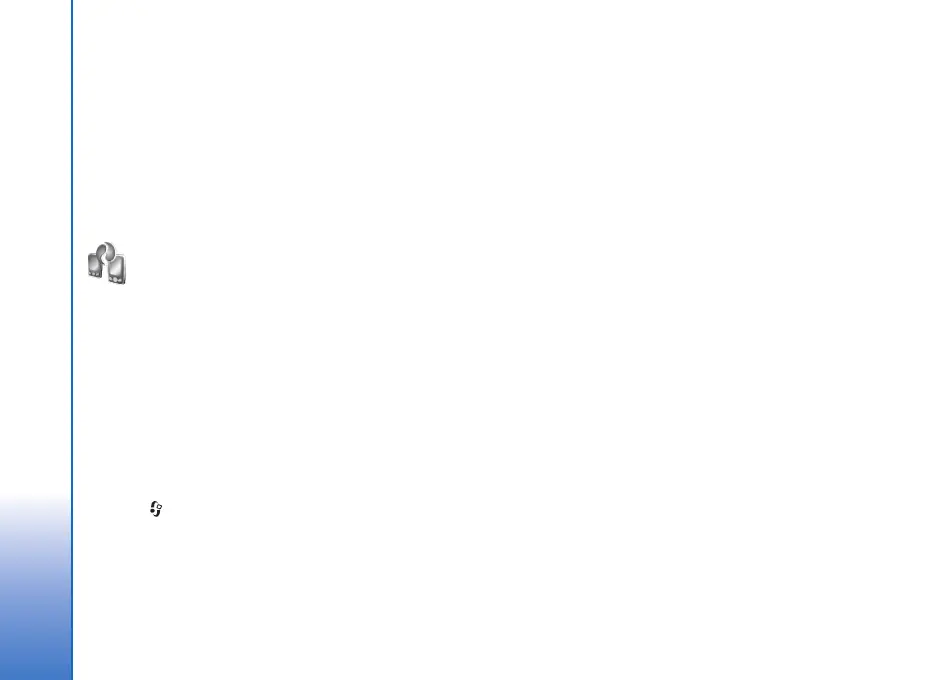Your Nokia N93
14
Settings
Your Nokia device normally has MMS, GPRS, streaming,
and mobile internet settings automatically configured,
based upon your service provider information. You may
have settings from your service provider already installed
in your device, or you may receive the settings from the
service provider as a special text message.
Transfer content from
another device
You can copy content such as contacts and calendar
entries from a compatible Nokia device to your Nokia
device using Bluetooth connectivity or infrared. The type
of content that can be copied depends on the phone
model.
You can insert your SIM card in the other device. When
your Nokia device is switched on without a SIM card, the
offline profile is automatically activated.
Transfer content
1 Press , and select Tools > Transfer.
2 In the information view, select Continue.
3 Select whether you want to use Bluetooth
connectivity or infrared to transfer the data. Both
devices must support the selected connection type.
4 If you select Bluetooth connectivity, to have your Nokia
device search for devices with Bluetooth connectivity,
select Continue. Select the other device from the list.
You are asked to enter a code on your Nokia device.
Enter a code (1-16 digits), and select OK. Enter the
same code on the other device, and select OK. The
devices are now paired. See ‘Pair devices’, p. 86.
For some phone models, Transfer is sent to the other
device as a message. To install Transfer on the other
device, open the message, and follow the instructions
on the display.
If you select infrared, connect the two devices. See
‘Infrared connection’, p. 87.
5 From your Nokia device, select the content you want to
copy from the other device.
Content is copied from the memory and compatible
memory card (if inserted) of the other device to the
corresponding location in your Nokia device and memory
card (if inserted). The copying time depends on the amount
of data to be transferred. You can cancel copying and
continue later.
To view the log information of a previous transfer, in the
main view, select Transfer log.
To view the devices you have copied or transferred data
from, in the main view, select Phones.
9247473_N93_UG_en_hk.book Page 14 Tuesday, November 14, 2006 5:51 PM
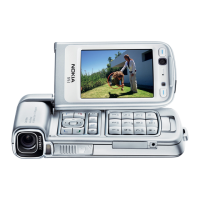