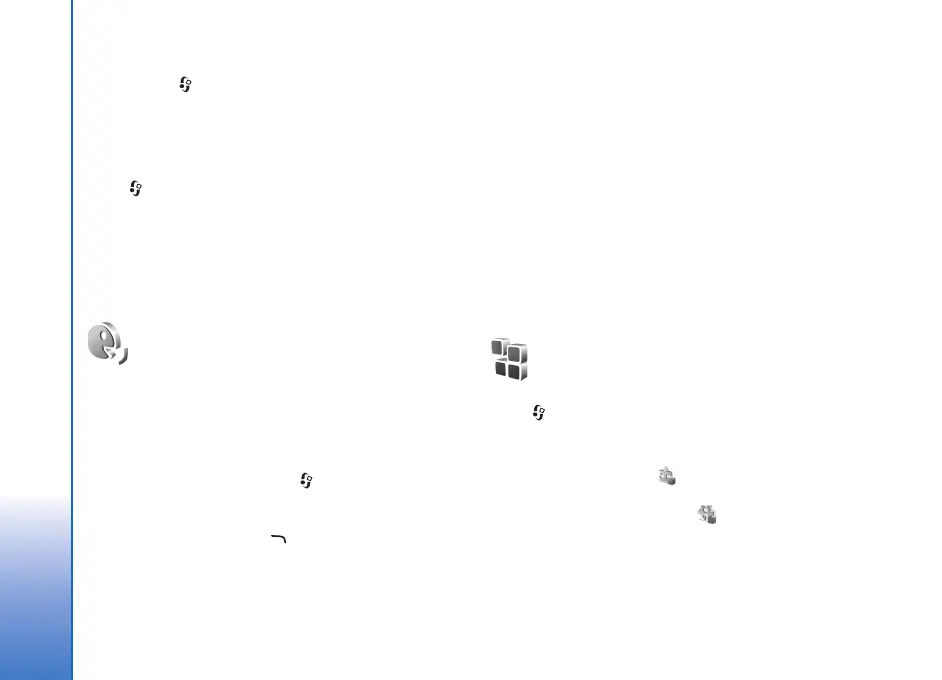Tools
114
If you are using a Text phone, you must activate it on your
device. Press , and select Tools > Settings >
Enhancement > Text phone > Use Text phone > Yes.
TV configuration
Press , and select Tools > TV out. Select from the
following:
TV system—Select PAL for PAL and SECAM TV system
format or NTSC for NTSC TV system format.
Ratio—Select 4:3 or 16:9.
Voice commands
You can use voice commands to control your device. For
more information about the enhanced voice commands
supported by your device, see ‘Voice dialing’, p. 58.
To activate enhanced voice commands for starting
applications and profiles, press , and select Tools >
Voice cm. > Profiles. The device creates voice tags for the
applications and profiles. To use enhanced voice
commands, press and hold in the standby mode, and
say a voice command. The voice command is the name of
the application or profile displayed in the list.
To add more applications to the list, select Options > New
application. To add a second voice command that can be
used to start the application, select Options > Change
command, and enter the new voice command as text.
Avoid very short names, abbreviations, and acronyms.
To listen to the synthesized voice tag, select Options >
Playback.
To change voice command settings, select Options >
Settings. To switch off the synthesizer that plays
recognized voice tags and commands in the selected
device language, select Synthesiser > Off. To reset voice
recognition learning, select Reset voice adapts..
Application manager
Press , and select Tools > App. mgr.. You can install
two types of applications and software to your device:
• J2ME™ applications based on Java technology with the
extension .jad or .jar ( ).
• Other applications and software suitable for the
Symbian operating system ( ). The installation files
have the .sisx extension. Only install software
specifically designed for your Nokia device. Software
providers will often refer to the official model number
of this product.
9247473_N93_UG_en_hk.book Page 114 Tuesday, November 14, 2006 5:51 PM
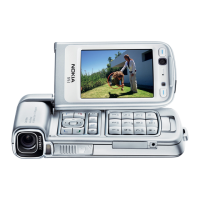