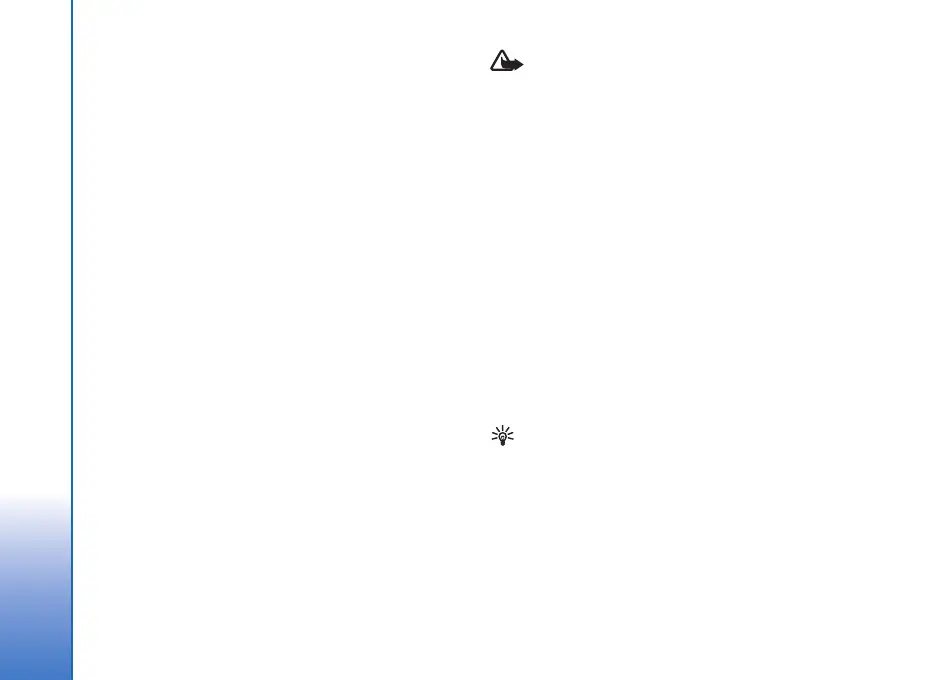Your Nokia N93
18
LAN. For information about using your device in a home
network, see ‘Home network’, p. 19.
To use wireless LAN, a wireless LAN must be avilable in the
location, and your device must be connected to the
wireless LAN.
Some places, like France, have restrictions on the use of
wireless LAN. Check with your local authorities for more
information.
Features using wireless LAN, or allowing such features to
run in the background while using other features, increase
the demand on battery power and reduce the battery life.
Your device supports the following wireless LAN features:
• IEEE 802.11b/g standard
• Operation at a frequency of 2.4 GHz
• Wired equivalent privacy (WEP) with keys up to 128
bits, Wi-Fi protected access (WPA), and 802.1x
encryption methods. These functions can be used only
if they are supported by the network.
Wireless LAN connections
To use wireless LAN, you must create an internet access
point (IAP) in a wireless LAN. Use the access point for
applications that need to connect to the internet. See
‘Wireless LAN access points’ in the Internet guide.
Important: Always enable one of the available
encryption methods to increase the security of your
wireless LAN connection. Using encryption reduces the risk
of unauthorized access to your data.
A wireless LAN connection is established when you create
a data connection using a wireless LAN Internet access
point. The active wireless LAN connection ends when you
end the data connection. To end the connection, see
‘Connection manager’, p. 92.
You can use wireless LAN during a voice call or when
packet data is active. You can only be connected to one
wireless LAN access point device at a time, but several
applications can use the same wireless LAN connection.
When you activate Offline, you can still use wireless LAN
(if available). Remember to comply with any applicable
safety requirements when establishing and using a
wireless LAN connection.
Tip! To check the unique media access control (MAC)
address that identifies your device, enter *#62209526#
in the standby mode.
For information about WLAN wizard, see ‘WLAN wizard’ in
the Internet guide.
9247473_N93_UG_en_hk.book Page 18 Tuesday, November 14, 2006 5:51 PM
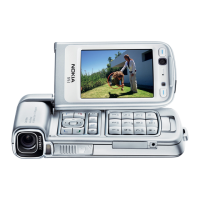