Services
73
accessed are stored in the cache. To empty the cache,
select Options > Advanced options > Clear cache.
Web settings
Select Options > Settings and from the following:
Access point—Change the default access point. See
‘Connection’, p. 106. Some or all access points may be
preset for your device by your service provider, and you
may not be able to change, create, edit, or remove them.
Load imgs. & sounds—Select whether you want to load
images while browsing. If you select No, to load images
later during browsing, select Options > Show images.
Font size—Select the text size.
Default encoding—If text characters are not shown
correctly, you can select another encoding according to
language.
Auto. bookmarks—Enable or disable automatic bookmark
collecting. If you want to continue collecting automatic
bookmarks but hide the folder from the bookmarks view,
select Hide folder.
Screen size—Select what is shown when you are browsing:
Select. keys only or Full screen.
Homepage—Define the home page.
Search page—Define a web page that is downloaded
when you select Navigation options > Open search page
in the bookmarks view, or when browsing.
Volume—If you want the browser to play sounds
embedded on web pages, select a volume level.
Rendering—If you want the page layout shown as
accurately as possible when in the Small screen mode,
select By quality. If you do not want external cascading
style sheets to be downloaded, select By speed.
Cookies—Enable or disable the receiving and sending of
cookies.
Java/ECMA script—Enable or disable the use of scripts.
Security warnings—Hide or show security notifications.
Conf. DTMF sending—Select whether you want to
confirm before the device sends DTMF tones during a
voice call. See also ‘Options during a voice call’, p. 64.
9247473_N93_UG_en_hk.book Page 73 Tuesday, November 14, 2006 5:51 PM
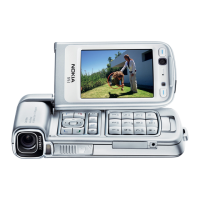
