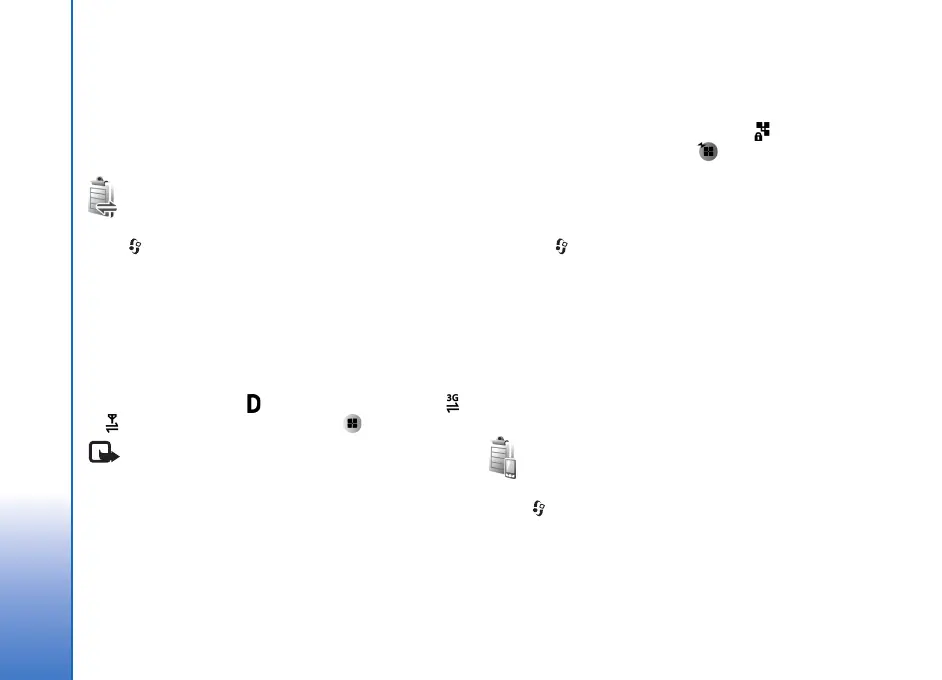Connectivity
92
2 You are notified when the synchronization is
complete. Select Yes to view the log file showing the
synchronization status and how many entries have
been added, updated, deleted, or discarded (not
synchronized) in your device or on the server.
Connection manager
Press , and select Connect. > Conn. mgr.. To view the
status of data connections or end connections in GSM and
UMTS network and wireless LAN, select Act. data conn..
To search for wireless LANs available within range, select
Availab. WLAN.
Data connections
In the active connections view, you can see the open data
connections: data calls ( ), packet data connections (
or ), and wireless LAN connections ( ).
Note: The actual time invoiced for calls by your
service provider may vary, depending on network
features, rounding off for billing, and so forth.
To end a connection, select Options > Disconnect. To
close all open connections, select Options > Disconnect
all.
To view the details of a connection, select Options >
Details. The details shown depend on the connection type.
Wireless LAN
The available wireless LAN view shows a list of wireless
LANs within range, their network mode (Infrastructure or
Ad-hoc), and signal strength indicator. is shown for
networks with encryption, and if your device has an
active connection in the network.
To view the details of a network, select Options > Details.
Create an Internet access point
1 Press , and select Connect. > Conn. mgr. >
Availab. WLAN.
2 The device searches for wireless LANs within range.
Scroll to the network in which you want to create an
Internet access point, and select Options > Define
access point.
3 The device creates an Internet access point with default
settings. To view or change these settings, see ‘Access
points’, p. 106.
Device manager
Press , and select Connect. > Dev. mgr.. You may
receive server profiles and different configuration settings
from your service provider, or company information
management department. These configuration settings
may include access point settings for data connections and
other settings used by different applications in your device.
9247473_N93_UG_en_hk.book Page 92 Tuesday, November 14, 2006 5:51 PM
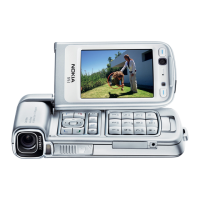