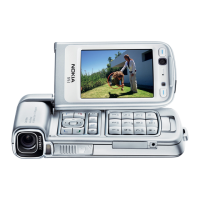
 Loading...
Loading...
Do you have a question about the Nokia N93 and is the answer not in the manual?
| Zoom capability | 3x |
|---|---|
| Front camera type | Single camera |
| Rear camera resolution | 2048 x 1536 pixels |
| Video capture resolution (max) | 640 x 480 pixels |
| 2G standards | EDGE, GPRS |
| Ringer type | Polyphonic |
| Panel type | TFT |
| Display diagonal | 2.4 \ |
| Display resolution | 240 x 320 pixels |
| Display number of colors | 262144 colors |
| Internal memory | 50 MB |
| Compatible memory cards | miniSD |
| Multimedia Messaging Service (MMS) | Multimedia Messaging Service (MMS) is a standard way to send messages that include multimedia content to and from a mobile phone over a cellular network |
| Bundled software | Adobe Premiere Elements 2.0 |
| Talk time (2G) | 5.1 h |
| Battery capacity | 1100 mAh |
| Standby time (2G) | 240 h |
| Product color | Black |
| Depth | 28.2 mm |
|---|---|
| Width | 55.5 mm |
| Height | 118.2 mm |
| Weight | 180 g |