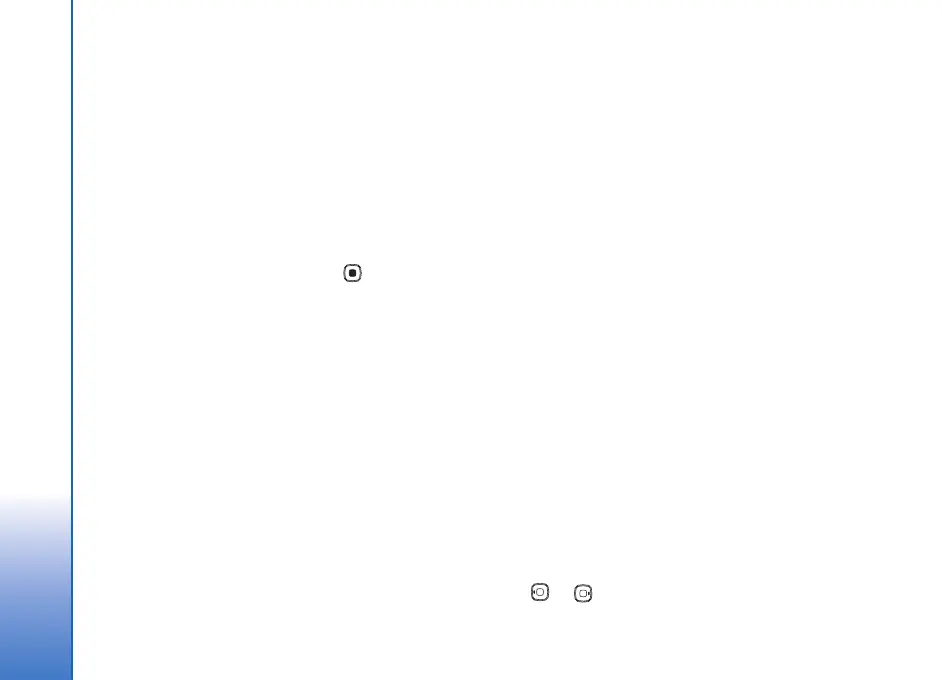Office
96
View Word documents
To move in the document, use the scroll key.
To search the document for text, select Options > Find.
You can also select Options and from the following:
Go to—to move to the start, end, or selected position
within the document
Zoom—to zoom in or out
Start auto-scroll—to start automatic scrolling through
the document. To stop scrolling, press .
Quicksheet
With Quicksheet, you can read Microsoft Excel files on
the display of your device.
Quicksheet supports the viewing of spreadsheet files
saved in .xls format in Microsoft Excel 97 or later. Not all
variations or features of the mentioned file formats are
supported.
See also ‘More information’, p. 97.
View spreadsheets
To move around in the spreadsheet, use the scroll key.
To switch between worksheets, select Options >
Worksheet.
To search the speadsheet for a text within a value or
formula, select Options > Find.
To change how the spreadsheet is displayed, select
Options and from the following:
Pan—to navigate within the current worksheet by blocks.
A block contains columns and rows displayed by a screen.
To display the columns and rows, select a block and OK.
Zoom—to zoom in or out
Freeze panes—to keep the highlighted row, column, or
both visible while you move in the spreadsheet
Resize—to adjust the size of columns or rows
Quickpoint
With Quickpoint, you can view Microsoft PowerPoint
presentations on the display of your device.
Quickpoint supports the viewing of presentations created
in .ppt format in Microsoft PowerPoint 97 or later. Not all
variations or features of the mentioned file formats are
supported.
See also ‘More information’, p. 97.
View presentations
To move between the slide, outline, and the notes view,
press or .
9247473_N93_UG_en_hk.book Page 96 Tuesday, November 14, 2006 5:51 PM
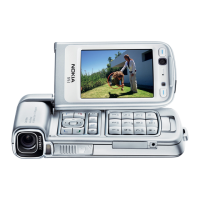