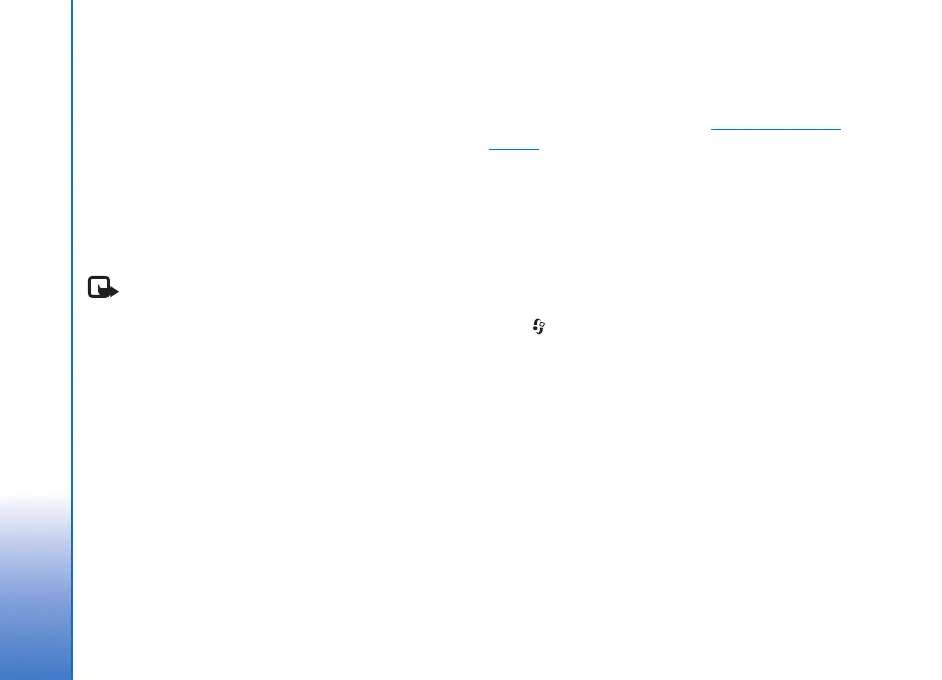Gallery
36
Change customer info—to change the customer and
order information. You can copy the customer
information from contacts.
Add image—to add more images to the order
Remove image—to remove images from the order
Log—to view the details of the previous orders.
When the order is sent, Order sent successfully is
displayed.
Online sharing
Note: The availability of this service may vary
according to your country or sales area.
With the Online sharing application, you can share your
images and videos in online albums, weblogs, or in other
online sharing services on the web. You can upload
content, save unfinished posts as drafts and continue
later, and view the content of the albums. The supported
content types may vary depending on the service provider.
Copyright protections may prevent some images, music
(including ringing tones), and other content from being
copied, modified, transferred or forwarded.
Get started
To use Online sharing, you must subscribe to the service
with an online image sharing service provider. You can
usually subscribe to the service on the web page of the
service provider. Contact your service provider for details
on subscribing to the service. For more information on
compatible service providers, see www.nokia.com.hk/
support.
When you open the service for the first time in the Online
sharing application, you are prompted to provide the user
name and password. You can access the settings later
through Options > Settings in the Online sharing
application. See ‘Online sharing settings’, p. 37.
Upload files
Press , and select Gallery > Images & video, the files
you want to upload, and Options > Send > Web upload.
You can access the Online sharing application also from
the main camera.
The Select service view opens. To create a new account to
a service, select Options > Add new account or the service
icon with the text Create account in the services list. If
you have created a new account offline, or modified an
account or service settings through a web browser on a
compatible PC, to update the services list in your device,
select Options > Retrieve services. To select a service,
press the scroll key.
When you select the service, the selected images and
videos are shown in the edit state. You can open and view
9247473_N93_UG_en_hk.book Page 36 Tuesday, November 14, 2006 5:51 PM
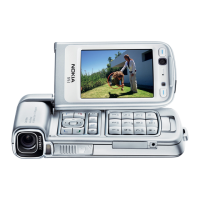