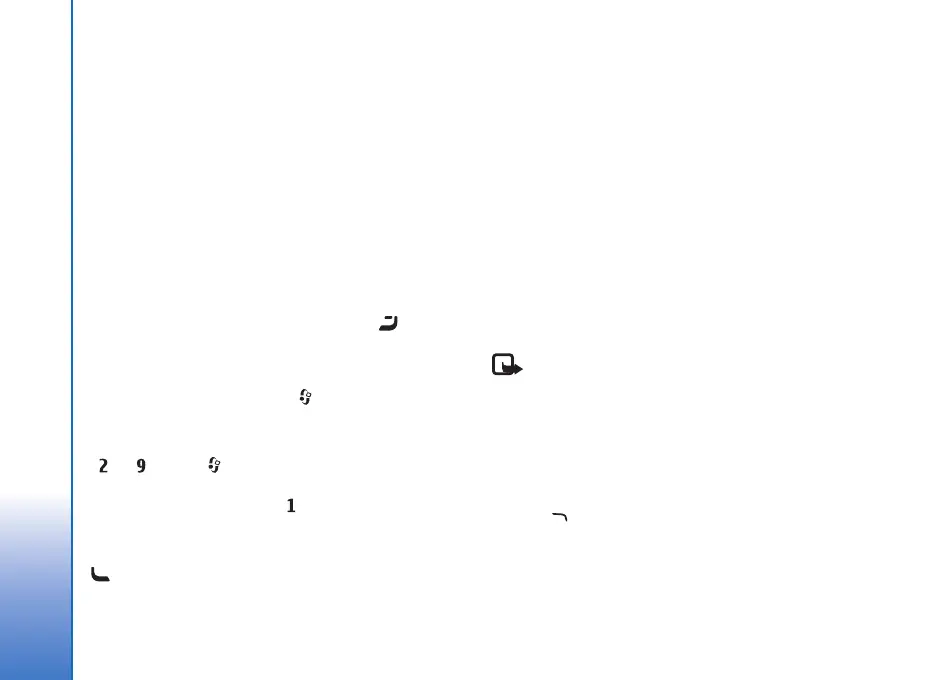Make calls
58
Your device supports conference calls between a
maximum of six participants, including yourself.
To have a private conversation with one of the
participants, select Options > Conference > Private.
Select a participant, and select Private. The
conference call is put on hold on your device. The other
participants can still continue the conference call.
When you finish the private conversation, select
Options > Add to conference to return to the
conference call.
To drop a participant, select Options > Conference >
Drop participant, scroll to the participant, and select
Drop.
4 To end the active conference call, press .
Speed dial a phone number
To activate speed dialing, press , and select Tools >
Settings > Call > Speed dialling > On.
To assign a phone number to one of the speed dialing keys
( — ), press , and select Tools > Spd. dial. Scroll
to the key to which you want to assign the phone number,
and select Options > Assign. is reserved for the voice
mailbox.
To call in the standby mode, press the speed dial key and
.
Voice dialing
Your device supports enhanced voice commands.
Enhanced voice commands are not dependent on the
speaker’s voice; you do not record voice tags in advance.
Instead, the device creates a voice tag for the entries in
contacts, and compares the spoken voice tag to it. The
voice recognition in the device adapts to the main user’s
voice to recognize the voice commands better.
The voice tag for a contact is the name or nickname that is
saved on the contact card. To listen to the synthesized
voice tag, open a contact card, and select Options > Play
voice tag.
Make a call with a voice tag
Note: Using voice tags may be difficult in a noisy
environment or during an emergency, so you should not
rely solely upon voice dialing in all circumstances.
When you use voice dialing, the loudspeaker is in use. Hold
the device at a short distance away when you say the voice
tag.
1 To start voice dialing, in the standby mode, press and
hold . If you are using a compatible headset with
the headset key, press and hold the headset key to start
voice dialing.
9247473_N93_UG_en_hk.book Page 58 Tuesday, November 14, 2006 5:51 PM
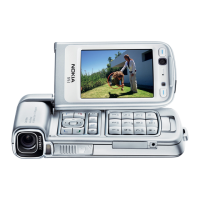