10
English
w
w
w
.novasina.com
3.3.2. Starting a measurement
Fill the sample dish with the sample. Make sure that the sample dish is well
filled but never above the upper rim. Do not compact orcompress the sample
which would reduce the surface area. The larger the ovall surface area, the
faster and more accurate the aw value detection. in no case the sample
material. Put the sample dish in the measurement chamber. Close the
chamber by pushing it down until the fastener engages. You can now read the
actual value in „aw / %RH“ or „°C / °F“ on the display.
The measurement is started by pushing the „Start/Stop“ button. When the
device is in the „Autostart“ mode, the measurement (analysis) starts after
closing the measurement chamber. With that the analysis function starts and
the flashing display shows „ANALIZING“.
As long as it is flashing alternately (Analizing/ ...°C) the aw-value and the
temperature are not stable. The result can be read at earliest when the
„stable“-value is displayed. Depending on the configuration also an acoustic
signal may sound. The analysis function can be optimised (see 5.4.).
During the analysis the display shows permanently the current a
w
-value and on
the 2nd display line alternately the sample temperature and stability setting. As
soon as the analysis function has terminated, the stable value is displayed.
Likewise the stability indicator arrows are displayed. Should the measurement
chamber be open or not completely closed, the analysis function will either not
start or will be interrupted immediately.
3.3.3. Switching over the measurement display
The LabSwift-aw has 2 different display modes for the current or stable aw-
value. The mode can be selected by the function button „Actual/Stable“. If no
stable value is reached, the symbol „ - -.- „ is displayed in the „Stable“-view.
Also the current measuring time respectively the stability time and sample
number can be called up by pushing the Actual/Stable button for a longer time.
The current mode is shown by an arrow in the lower right display area („Actual“
or „Stable“).
3.3.4. Stability parameter setting
For the measurement speed optimisation it is possible to set the measurement
stability criteria according to the sample. For that, various stability parameter
settings are available. On the one hand 3 fix settings are defined; mode S
(slow), A (average) or F (fast). On the other hand the stability parameter can
be set manually from 1 ... 30 min. (mode O). During the defined stability time
the measurement value variation must be < 0.001 aw. Otherwise a stable a
w
-
value won’t never be reached. The LabSwift-aw announces as soon as the
measurement is stable. For more information please see chapter 5.4.
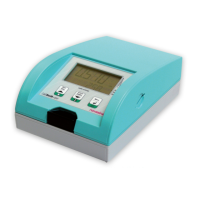
