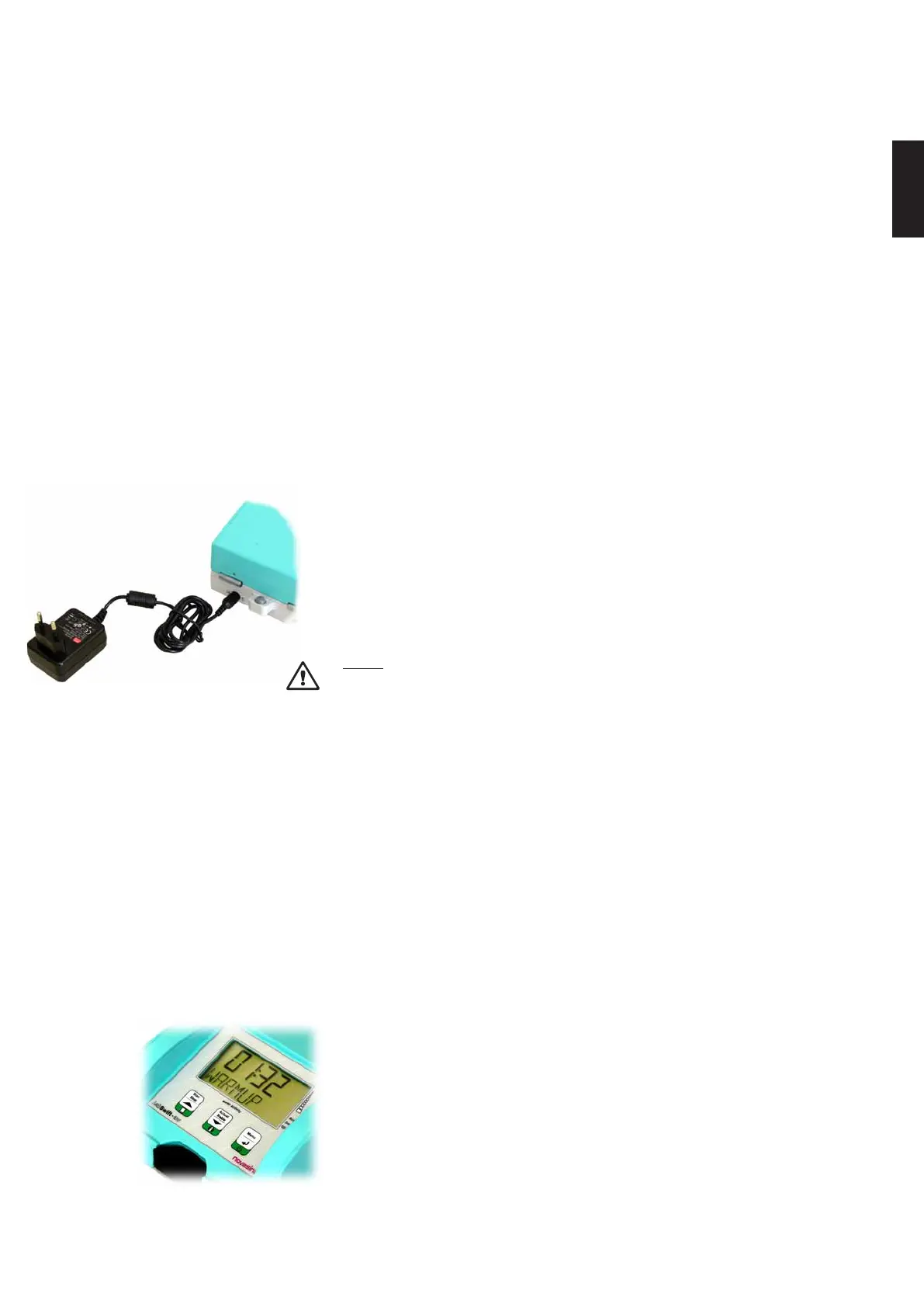9
English
w
w
w
.novasina.com
3. Putting into Operation
3.1. Packaging / Installation
The LabSwift-aw measurement instrument is delivered in a solid carrying
case including all necessary accessories. Please use this carrying case for the
transport of the device. Upon receipt, please check first to make sure
everything is present, and immediately notify your Novasina sales partner if
anything is missing or broken. Do not put damaged or incomplete measuring
instruments into operation.
The equipment must be installed in a laboratory on an even surface, avoiding
vibrations, strong heat radiation, air flow and dust.
The LabSwift-aw device shall be put on a sufficiently big and even surface.
Chose an installation place without any vibrations, heat and cold radiation, air
flow and dust.
3.2. Putting into Operation
• Check if the local mains voltage matches with the identification plate of the
supplied external power supply and plug it to the socket.
• Plug the external power supply cable to the instrument socket on the back
of the LabSwift-aw.
• Afterwards you can switch on the instrument by pushing the right function
key. A start display (self test) appears shortly and the software version is
displayed on the upper display line.
Note:
The LabSwift-aw is very efficient and requires only little electrical power. The
power supply fits with the latest norms (fulfills „energy star level IV“). That’s why
the instrument can be switched on permanently and kept ready for measurements
at any time. For accurate aw-value measurements the instrument should be
in a temperature equilibrium. For this reason the LabSwift-aw should be only
switched off, when no measurements are performed for a longer period.
3.3. Quick Introduction
3.3.1. Putting into operation
After switching on, the LabSwift-aw needs a certain time before the sensor is
heated up. During this time the display shows the „WARMUP“ message. After
this time (normally 2 minutes) the display switched automatically to the
measurement mode. During the warm up period the device can be configured
or measurements can be activated by pushing the „Start/Stop“ button. The
measurement though starts only after the termination of the warm up period.
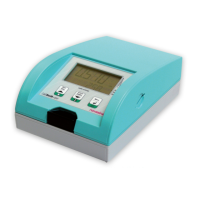