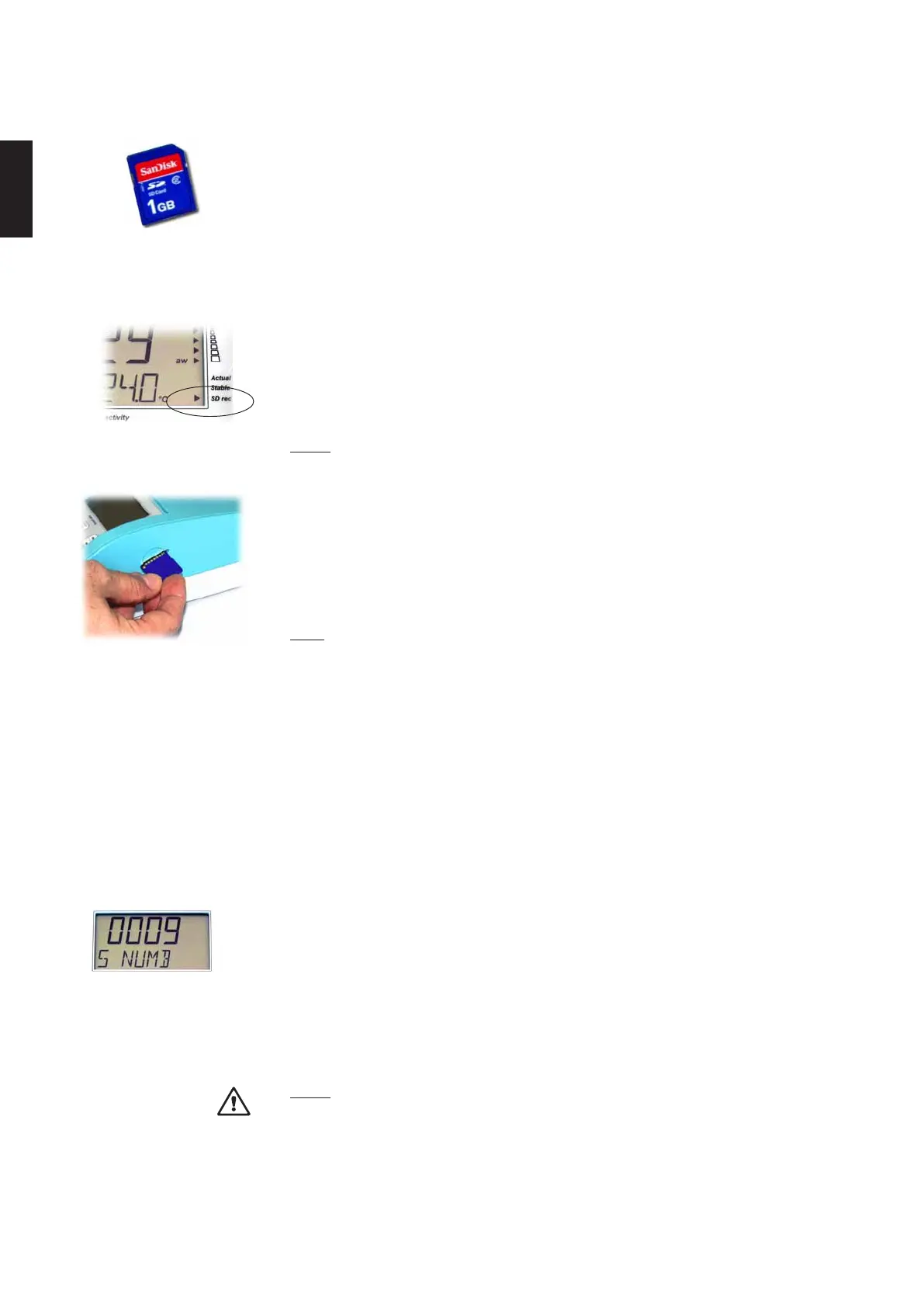24
English
w
w
w
.novasina.com
7. The „SD Memory card“ as information memory
The LabSwift-aw allows the recording of measurement data and measurement
protocols on a commercial SD-card. These recorded data files can be viewed
using a text editor and subsequently be imported to e.g. Excel. With the
optional PC software NovaLog MC the data can be displayed graphically. The
measurement protocols contain an electronic signature. Consequently the PC
software can recognize illegal modifications.
Handling of the SD-card
• Never remove the SD-card from the instrument as long as
the symbol <SD> is displayed. Otherwise open data files
can become unreadable or several MB memory capacity
can get lost.
Note:
• Always activate „M EJECT“ before removing the SD-card, open the
measuring chamber or switch off the instrument.
• If the SD-card is regularly removed „illegal“, it can be restored on
the full capacity by e.g. formate the card on a PC.
• Preferably use a SD-card with few taken memory capacity. The
waiting time „WAIT“ to prepare the logging process can be
considerably reduced.
Tip :
By a periodic formatting of the SD-card on a PC, the card will get the full
capacity again.
7.1. Recommended cards & formatting
The LabSwift-aw is compatible SD and SD
HC
cards. FAT-16 formatted cards
enable a better performance than FAT-32 formatted SD
HC
cards. Generally the
FAT-16 cards should be favoured for speed reasons.
Sample number
• To each measurement an unique number (0001 ... 9999) is assigned
which is increased by 1 after a new start of a measurement.
• Correspondent to the „Sample no“ also the measurement and protocol
data are recorded on the SD-card. These data can be analyzed and
printed out with e.g. Excel, a text editor or with the optional Novalog
MC software.
• The number for the next sample can be adjusted in the menu „SD
LOG" -> „S NUMB" and can be set on any initial value.
Note:
The logger will be automatically stopped after opening the measuring chamber,
after the storage or more than 60’000 data sets (Excel capacity). The removing
of the SD-card will also stop the logger.
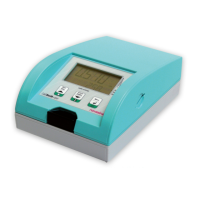