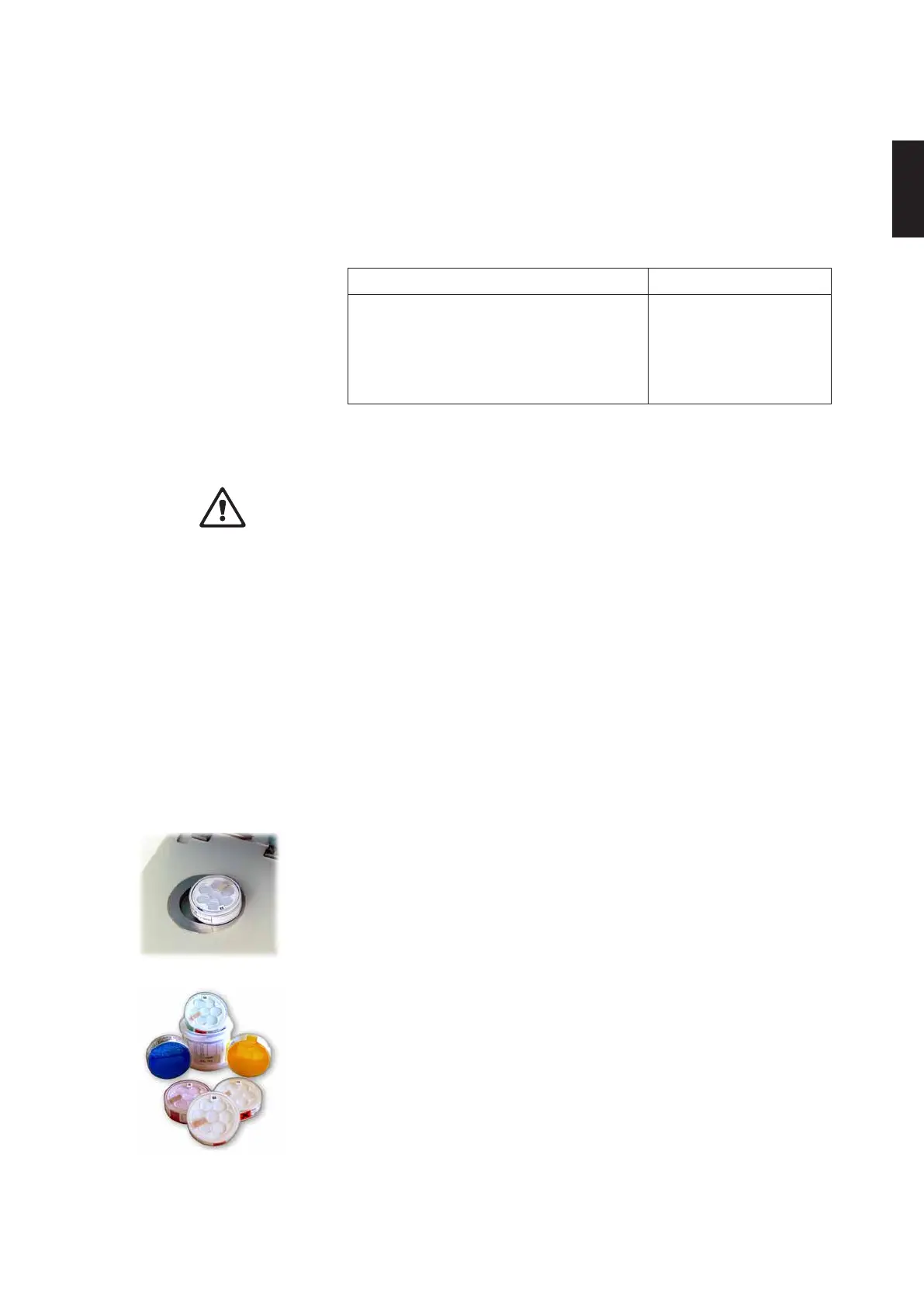21
English
w
w
w
.novasina.com
5.5. Setting the Stability Observation Factor
• Go to the menu „STAB“ to set the stability observation factor
• In the menu item „STAB“ you can either select the fix mode „S“, „A“
and „F“ or a selectable stability time with the mode „O“.
Some experienced data of the factors can be found in the table below :
Examples of products Stability setting
fruits, jams, tomato sauce F
chocolate, salmon, pharmaceuticals A
dried meat, bakery products S
cheese S
butter, diary products S
Recommendation: To find efficiently a suitable setting we recommend to
measure the sample for the first time with the mode „A“. After the stability signal
let the sample in the instrument. Switch then after a certain time with the button
[Actual/Stable] between the actual and stable value. If you see that the „stable“
value deviates too much from the final value, then the stability factor may be
increased (mode „S“).If you require a faster result and thereby wave the highest
precision, you can select the mode „F“. For more complicated samples it could
be necessary to select the mode „O“ to reach an adequate observation time.
The optional PC software NovaLog MC can simplify the setting of the
observation time by the graphical illustration of the measurement values.
6. Calibration
6.1. Factory Calibration, Delivery Status
Every LabSwift-aw , as well as every new replacement sensor „CM-2“ is
delivered already factory calibrated at 6 points: 0.11, 0.33, 0.58, 0.75, 0.84 and
0.90 with a factory certificate. A LabSwift-aw has its full accuracy after the
exchange of a new sensor, without calibration by the customer. Nevertheless
for the best performance of your instrument we recommend you to verify the
sensor after the mounting. For the verification and a possible calibration of the
LabSwift-aw there are 3 SAL-T salt tablets included. If required, up to 3
additional SAL-T standards are available as accessories. These multiple-use
standards generate defined and reproducible humidity- respectively a
w
- values.
Please consult the enclosed data sheet for the correct handling and the visual
self-control of the standards. Novasina recommends a periodic verification of
the system and if necessary a recalibration. You don’t need to calibrate any
point of the instrument over the whole aw-range each time. If you measure your
product only in small ranges, it will be enough to control the instrument within
the measurement range (minimum 2 -3 aw-values).
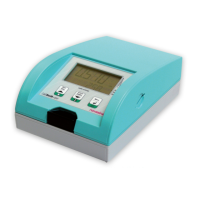