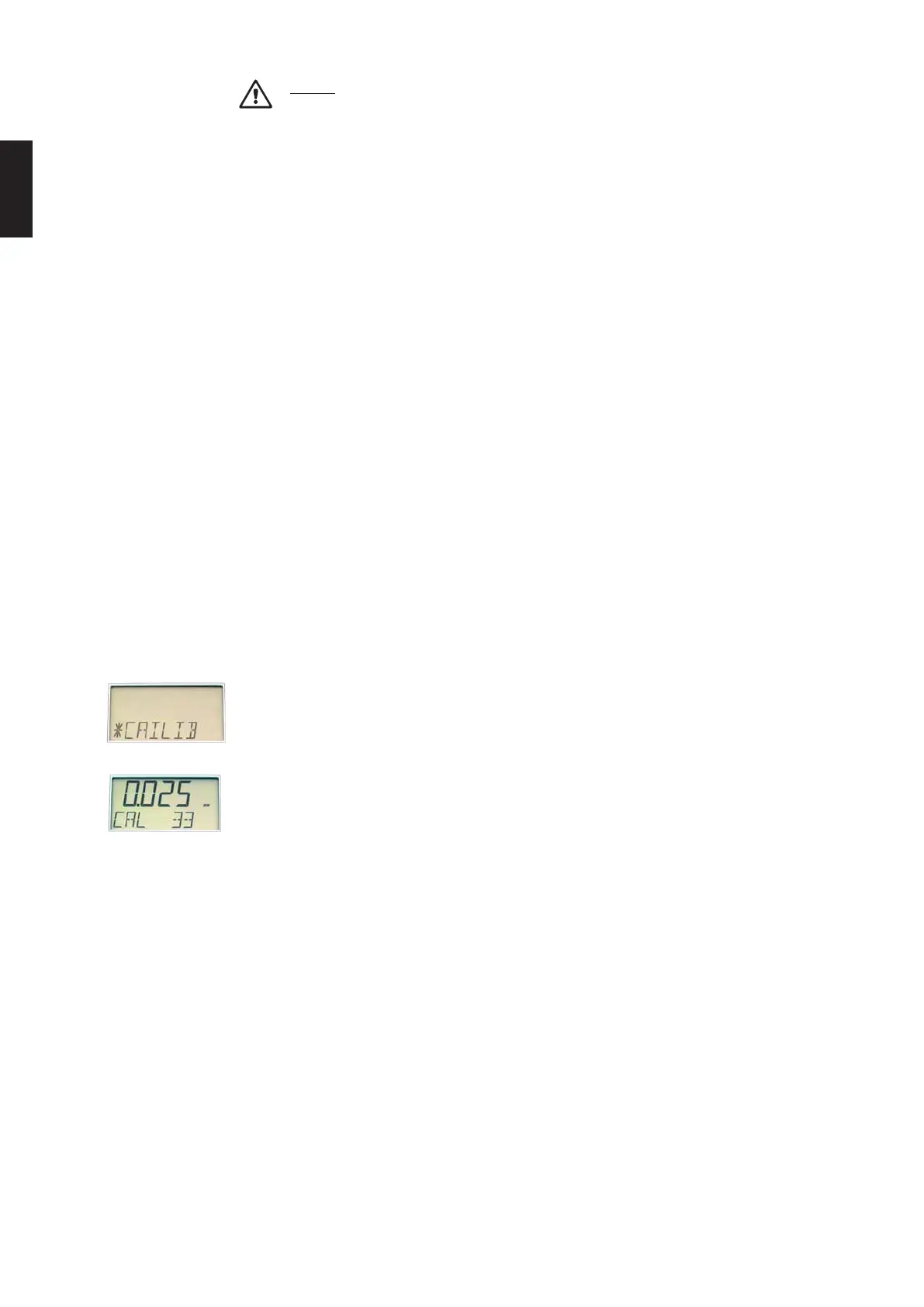22
English
w
w
w
.novasina.com
Note :
Define a standard quality process for your aw-measurements and start first
with shorter verification intervals. Afterwards you increase it according to the
results and deviation. Possible deviations occur by contamination, pollution,
vibration or general aging of the sensor.
Generally a recalibration at several aw-value points is simple to handle thanks
to the unique Novasina SAL-T humidity standards.
6.2. The Calibration Process
Before calibrating the instrument, the following points should be considered:
• The calibration can only be processed between 15°C - 30°C.
• An adequate visual control and the right handling of the SAL-T standards
has to be done in advance.
• Please shake the SAL-T before you place it in the measuring chamber.
Thereby the standard is activated and salt crystals which possibly stick at
the membrane are released.
Please place always at first the SAL-T 75 or SAL-T 58 into the chamber. After
closing the measuring chamber the analysis starts by pushing the function key
„Start/Stop“.Set the stability parameter to 5 minutes („MODE S“ or „MODE 5“)
or wait for at least 45 minutes before you carry out a calibration at this point.
This time is necessary to reach the equilibrium in humidity and get a high
precision. Afterwards you can proceed:
The calibration function is seleceted in the menu: „* CALIB“ -> „CAL xx““.
The system automatically shows you the reference value, which is nearby the
calibration point. Check if the displayed value effectively corresponds to the
inserted SAL-T salt in the chamber. If necessary use the button [up] or [down]
to select the correct reference.
- - - - The deviation between the actual measurement value and the
selected reference value (= calibration point) is shown now.
The temperature influence on the humidity reference is taken into account.
Activate the calibration by pushing the „enter“ key.
If a sensor password is set (factory setting „8808“), it has to be set on demand,
otherwise the system ignores the calibration.
For safety reason you will now be asked again, if the calibration at this point
really should be carried out - „SAVE ?“. Answer this question with „Yes“ by
pushing on [up] or [down]. The system safes now the new calibration on the
sensor and shows „DONE“ on the display after successful storage.
Now you can go forward with the calibration of further points in the same
modality. A general order of the calibration points is not specified. Define
internal calibration regulations in your quality process, to assure that the
procedure is always equal.
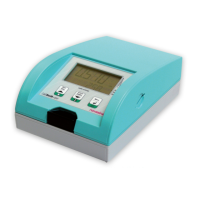