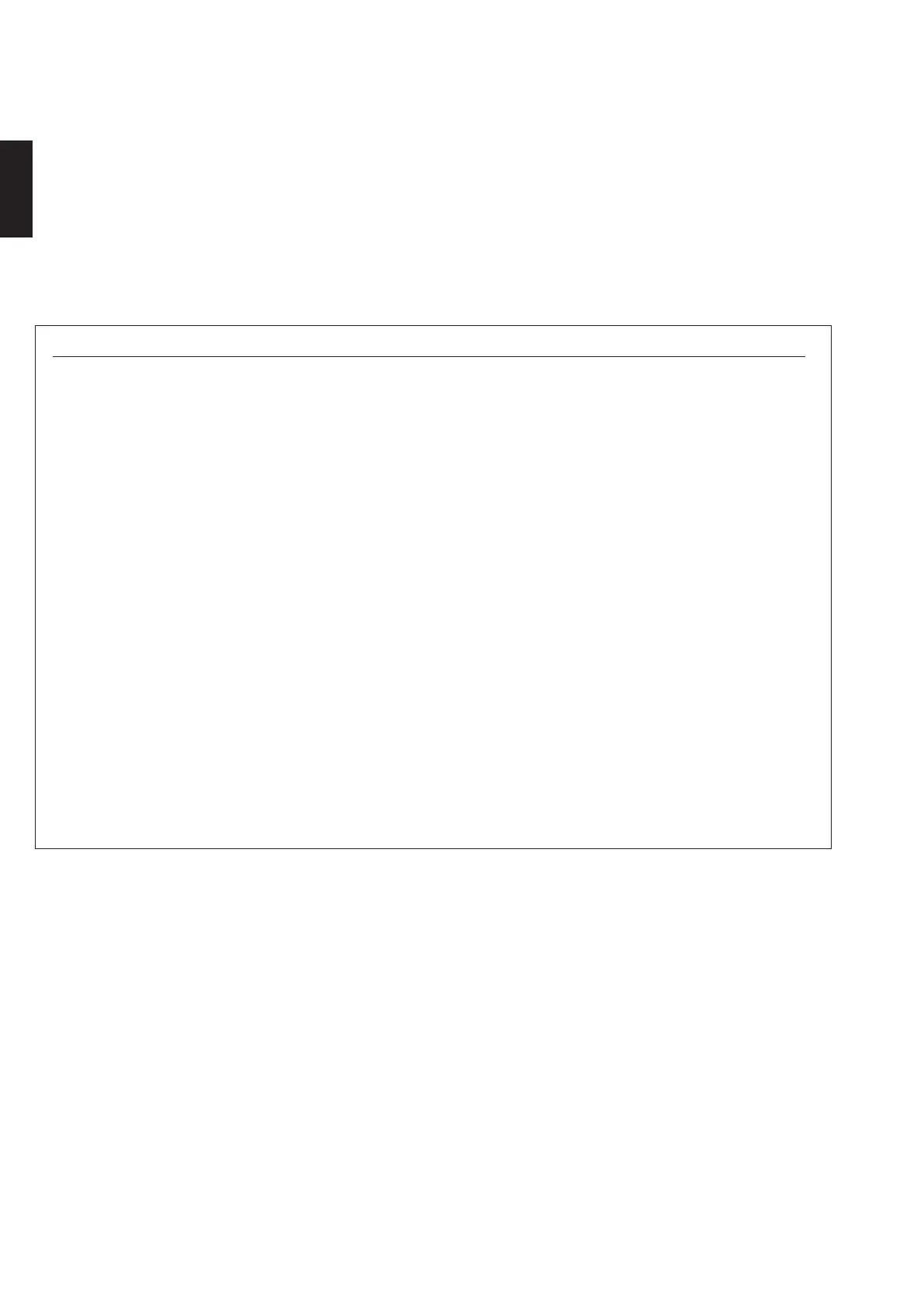32
English
w
w
w
.novasina.com
11.2. Error message screens
If any error message appears on the LabSwift-aw screen, please proceed as
follows:
Please write down the error message carefully. Switch the instrument off and
restart. If the error message recurs, please follow the instructions on the table
and/or contact your Novasina representative (www.novasina.com)
Error report Error description Needed action
„DEW“ ERROR The reference/sample is too hot Pay attention that at high humidities the
reference is not hotter than the instrument!
„MCARD“ ERROR SD-card can’t be written Push up the write-protection slide of the
SD-card and formate it new!
„PASSW“ ERROR A wrong password was A forgotten password can only be set back
at entered Novasina!
„RANGE“ ERROR The measuremnt point is outside Check the humidity standard.Check if the
right of the calbiration range humidity point
was choosen. Replace the sensor!
„SPACE“ ERROR Calibration point lays to close Check if the right humidity point was
selected!
„TEMP“ ERROR The temperature for calibration Only calibrate in the temperature range
of 15°C is outside of the required range
to 30°C. Consider the ambient
temperature!
„XX SENSOR“ Error of the humidity sensor The used humidity sensor is not
ERROR compatible or an error of the instrument
occurs. Exchange the sensor or update
the instrument software!
„NO SENS“ The humidity sensor is not Install a humidity sensor and switch off
and restart recognized the instrument!
„FATAL“ An intenal error occured Switch off and restart the instrument. If
the error repeats please contact Novasina.
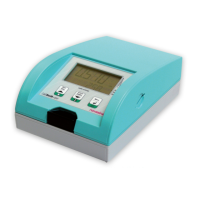