U.2 NVMe Cache Drive Post-Installation Tasks
DGX-2 System DU-09224-001 _v09|14
5.3. Enabling the Temperature Sensor
The steps in this section need to be followed only for Micron NVMe drives.
1. Verify the need to enable temperature reading for the installed NVMe drives by running
ipmitool.
$ sudo ipmitool sdr | grep -i temp | grep -i -e nvme*temp -e temp_u2
2. If any of the NVMe drives do not show a temperature reading, then enable the SMBUS on
all the drives.
a). Esatablish root role before running the script.
$ sudo su
b). Run the following script.
:user# for drives in `nvme list|grep Micron | cut -d' ' -f1 |sed 's/..$//'`;
do /opt/MicronTechnology/MicronMSECLI/msecli -M -k 1 -n $drives ;
done
c). Exit out of root role.
:user# exit
3. Confirm that temperature reading for the replaced drive is enabled by running ipmitool.
$ sudo ipmitool sdr | grep -i temp | grep -i -e nvme*temp -e temp_u2
5.4. Returning the NVMe Drive/Riser
Assembly
Use the packaging from the new drive/riser assembly and follow the instructions that came
with the package to ship the old drive/riser assembly back to NVIDIA Enterprise Support.
Note: If your organization has purchased a media retention policy, you may be able to keep
failed drives for destruction. Check with NVIDIA Enterprise Support on the status of the policy
for specifics.
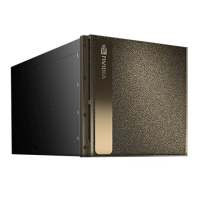
