DGX-2 System DU-09224-001 _v09|81
Chapter19. Motherboard Tray Removal
and Installation
You will need to remove the motherboard tray in order to service the following components.
‣
M.2 NVMe drives
‣
M.2 module riser card
‣
Motherboard tray battery
‣
Dual port CX5 PCI network adapter card
‣
DIMMs
19.1. Removing the Motherboard Tray
1. Loosen the two motherboard screws with a Philips 2 screwdriver and pull out and down
on the levers to release the tray.
2. Pull motherboard tray out of the system and place on a work surface.
CAUTION: The motherboard tray is heavy. At least two people are required to move the
motherboard tray.
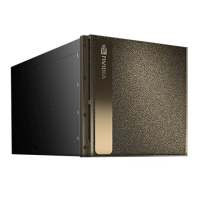
