DGX-2 System DU-09224-001 _v09|25
Chapter8. Power Supply Replacement
This chapter describes how to replace one of the DGX-2 System power supplies (PSUs).
8.1. Power Supply Replacement Overview
This is a high-level overview of the steps needed to replace a power supply.
1. Identify failed power supply through the BMC and submit a service ticket.
2. Get replacement power supply from NVIDIA Enterprise Support.
3. Identify the power supply using the diagram as a reference and the indicator LEDs.
4. Remove the power cord from the power supply that will be replaced.
5. Remove the failed power supply.
6. Insert new power supply.
7. Insert the power cord and make sure both LEDs light up green (IN/OUT).
8. Use the BMC to confirm that the power supply is working correctly.
8.2. Identifying the Failed Power Supply
Identifying the Failed Power Supply from the Back
If physical access to the system is available, you can identify a failed PSU by the inspecting the
LEDs on the power supply.
Both LEDs should be solid green. If either of the LEDs are not green or if they are blinking,
contact NVIDIA Enterprise Support to troubleshoot the issue.
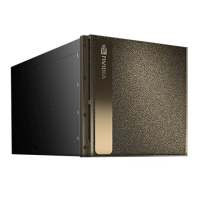
