Power Supply Replacement
DGX-2 System DU-09224-001 _v09|26
Identifying the Failed Power Supply from the Console
There are a couple of ways to identify the failed PSU from the DGX-2 console.
‣
Use the NVSM CLI as follows.
$ sudo nvsm show psus
The output shows information for each PSU. Look for any that do not report
Status_Health=OK.
‣
You can also log into the BMC, then click Sensor from the left side menu and inspect the
PSU information from the Normal Sensors section.
Both NVSM and the BMC identify each power supply as PSUx, where x is from 0 to 5. The
following diagram shows the physical location of each PSU.
Identifying the Power Supply Manufacturer
Enter the following NVSM CLI command to see the manufacturer of the PSUs in the system..
$ sudo nvsm show psus |grep Manufacturer
Request a replacment PSU from NVIDIA Enterprise Support, specifying this information.
8.3. Replacing the Power Supply
1. Be sure you have obtained the replacement PSU and that you have saved the packaging to
use when sending back the failed PSU.
2. Determine whether you need to shut down the system.
‣
If the five remaining PSUs are working and energized, then you do not need to shut
down power to the DGX-2 System..
‣
If fewer than five PSUs are working and energized, then you do need to shut down
power to the DGX-2 System.
3. Unplug the power cable from the PSU to be replaced.
You may need to dislodge the power cord from the retaining clip.
4. Remove the PSU.
a). Push on the blue tab to release the lock.
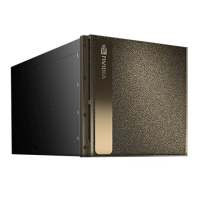
