DGX-2 System DU-09224-001 _v09|15
Chapter6. M.2 NVMe Boot Drive
Replacement
6.1. M.2 NVMe Boot Drive Replacement
Overview
This is a high-level overview of the procedure to replace a boot drive.
1. With the help of NVIDIA Enterprise Support, determine which M.2 drive needs to be
replaced.
2. Get replacement from NVIDIA Enterprise Support.
3. Power down the system.
4. Label all cables and unplug them from the motherboard tray.
5. Remove the motherboard tray and place on a solid flat surface.
6. Remove the motherboard tray lid.
7. Pull out the M.2 riser card with both M.2 disks attached.
8. Replace the failed M.2 device on the riser card.
9. Install the M.2 riser card with both M.2 disks.
10.Close the lid on the motherboard tray.
11.Insert the motherboard tray into the system.
12.Plug in all cables using the labels as a reference.
13.Power on the system.
14.Confirm the RAID 1 array is being rebuilt.
6.2. Identifying the Failed M.2 NVMe
The DGX-2 System automatically sets the failed M.2 drive offline when it detects the failure.
1. From the console, run the following command to identify the failed drive.
$ sudo mdadm -D /dev/md0
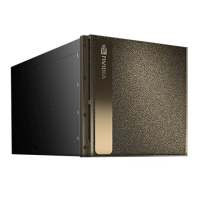
