DGX-2 System DU-09224-001 _v09|48
Chapter12. Dual-port ConnectX-5
PCI Card/PCI Riser
Replacement
The system comes with a dual-port Mellanox ConnectX-5 card that is configured to work in
Ethernet mode. The card is installed in a PCI riser assembly. The following steps outline how
to replace either the card alone, or the entire PCI riser assembly.
12.1. Dual-port ConnectX-5 Card
Replacement Overview
This is a high-level overview of the procedure to replace the dual-port Mellanox ConnectX-5
PCI card or PCI riser assembly on the DGX-2 System.
1. Use the nvsm show health commands to verify an issue with the dual-port ConnectX-5
card.
2. Obtain the replacement parts - either the dual-port ConnectX-5 card or the PCI riser
assemby - from NVIDIA Enterprise Support.
3. Shut down the system.
4. Label all motherboard tray cables and unplug them.
5. Remove the motherboard tray and place on a solid, flat work surface.
6. Remove the right-side PCI card riser.
7. Replace the PCI card if you are only replacing the card itself.
8. Replace the right-side PCI card riser.
9. Insert the motherboard tray into the system.
10.Plug in all cables using the labels as a reference.
11.Power on the system.
12.Verify that the ConnectX-5 card is working.
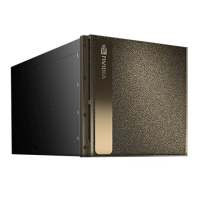
