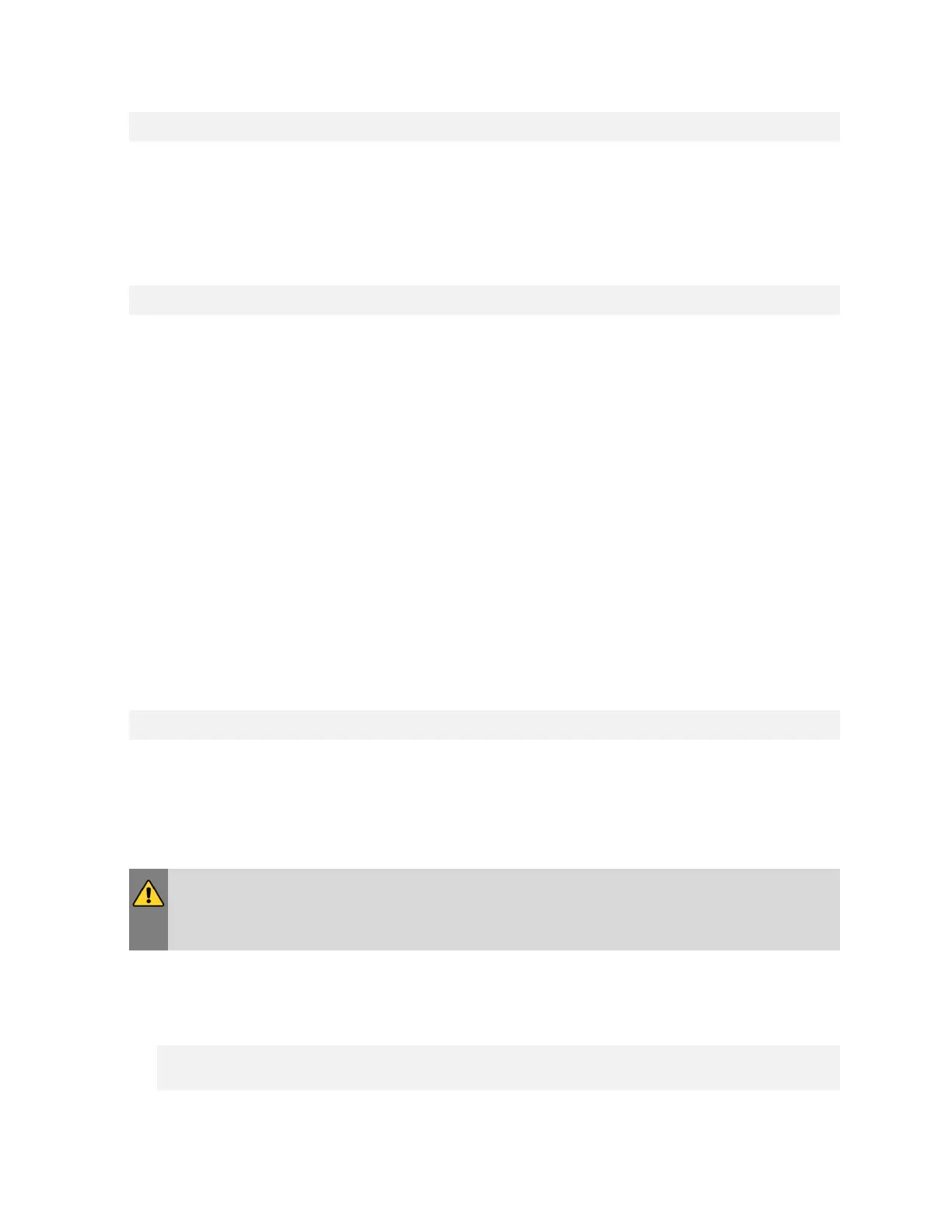Managing the DGX A100 Self-Encrypting Drives
NVIDIA DGX A100 DU-09821-001 _v01|37
$ sudo nv-disk-encrypt init -k <your-vault-password> -g -r
$ sudo nv-disk-encrypt lock
6.6.3. Example 3: Specifying Passwords One at a
Time When Prompted
If there are a small number of drives, or you do not want to create a JSON file, issue the
following command.
$ sudo nv-disk-encrypt init -g
$ sudo nv-disk-encrypt lock
The software prompts you to enter a password for the vault and then a password for each
eligible SED.
Passwords must consist of only upper-case letters, lower-case letters, digits, and/or the
following special characters: ~ : @ % ^ + = _ ,
6.7. Disabling Drive Locking
This disables locks on the drives. The drives will not be in the "locked" state after a power-
cycle; users can freely read and write from them after they are powered on.
6.8. Exporting the Vault
Here is some information about how to export the vault.
To export all drive keys out to a file, use the export function. This requires that you pass in the
vault password.
$ sudo nv-disk-encrypt export -k yourvaultpassword
Writing vault data to /tmp/secrets.out
6.9. Erasing Your Data
Here is some information about how you can erase your data.
WARNING: Be aware when executing this that all data will be lost. On DGX A100 systems,
these drives generally form a RAID 0 array, and this array will also be destroyed when you
perform an erase.
After initializing the system for SED management, use the nv-disk-encrypt command to erase
data on your drives after stopping cachefilesd and unmounting the RAID array as follows.
1. Completely stop the RAID.
$ systemctl stop cachefilesd
$ sudo umount /raid
$ sudo mdadm --stop /dev/md1
2. Perform the erase.
