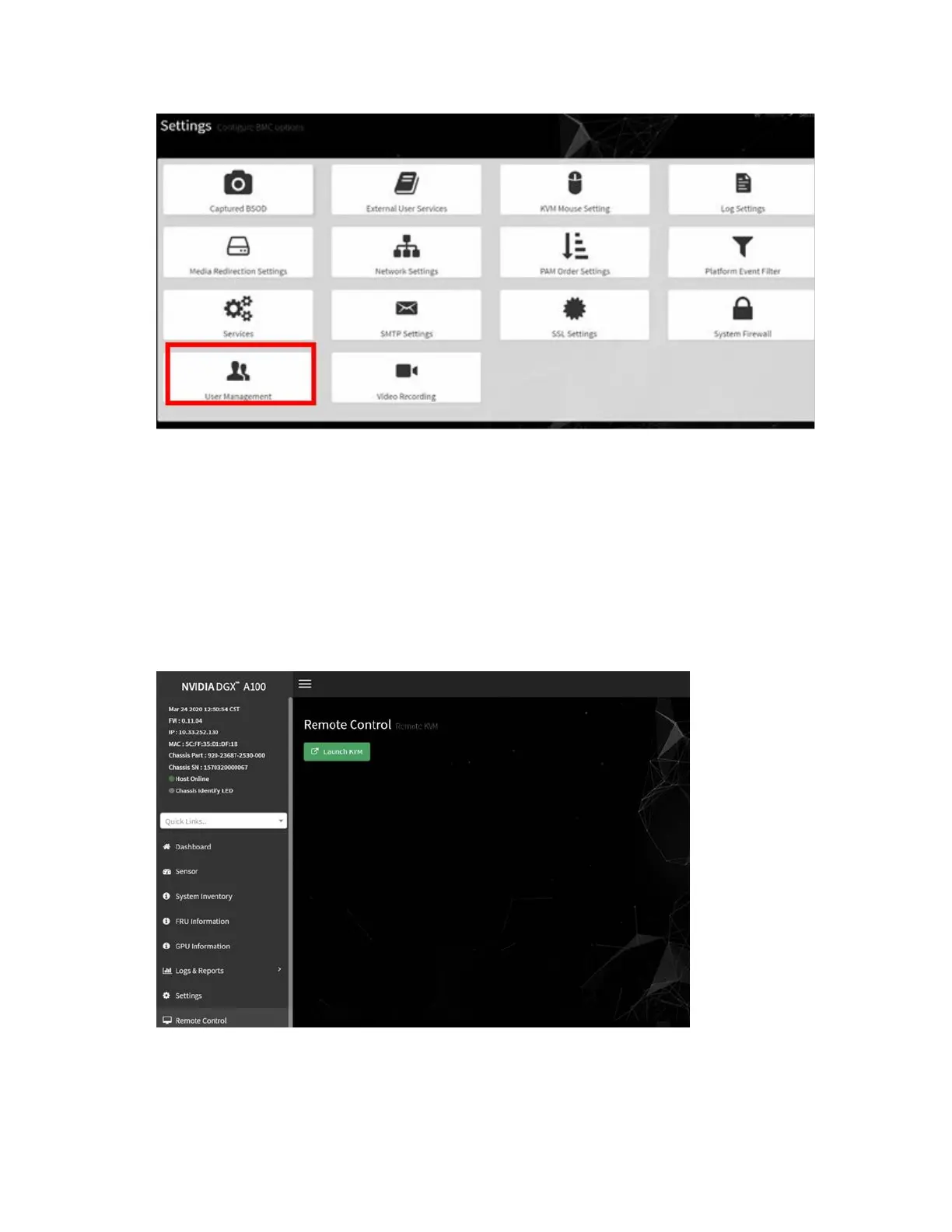Using the BMC
NVIDIA DGX A100 DU-09821-001 _v01|63
3. Click the Help icon (?) for information about configuring users and creating a password.
4. Log out and then log back in with the new credentials.
10.3.2. Using the Remote Console
Here is some information about how to log in to the remote console.
1. Click Remote Control from the left-side navigation menu.
2. Click Launch KVM to start the remote KVM and access the DGX A100 console.
