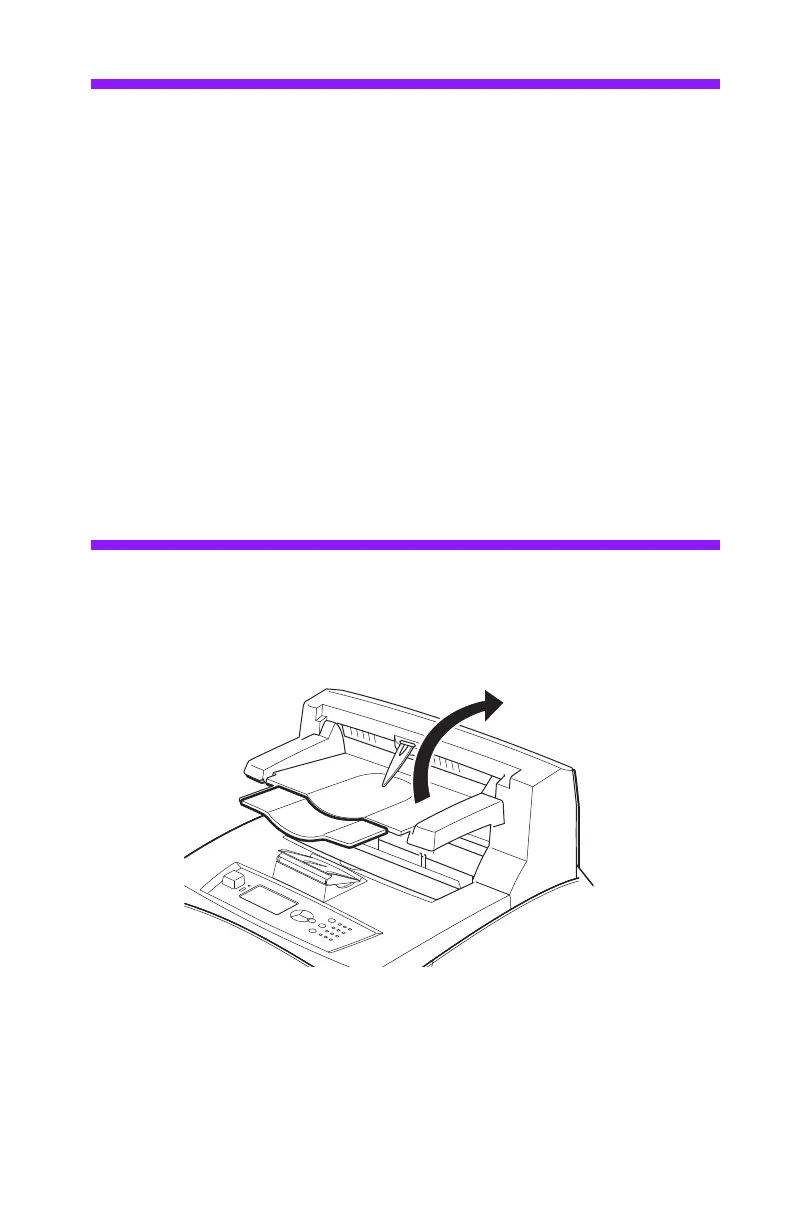B710 B720 B730 User’s Guide > 119
Cautions on Handling the Drum/Toner Cartridge
When handling the drum/toner cartridge, take note of the Do
not subject it to direct sunlight or strong light.
• When installing the drum/toner cartridge, select a
location away from strong light and try to finish the
installation within 5 minutes.
• Do not touch the surface of the photosensitive drum. Do
not let the drum/toner cartridge stand or place it upside
down. The drum might be damaged.
• A drum shutter protects the photosensitive drum from
light. Do not open the drum shutter.
• Although the toner is not harmful to the body, wash it off
with cool water immediately if your hands or clothes are
stained with it.
• It is recommended to use the drum/toner cartridge
within 1 year after opening it.
Replacing the Drum/Toner Cartridge
1. If the optional offset catch tray is installed, lift it out of the
way.
2. Turn the printer off.