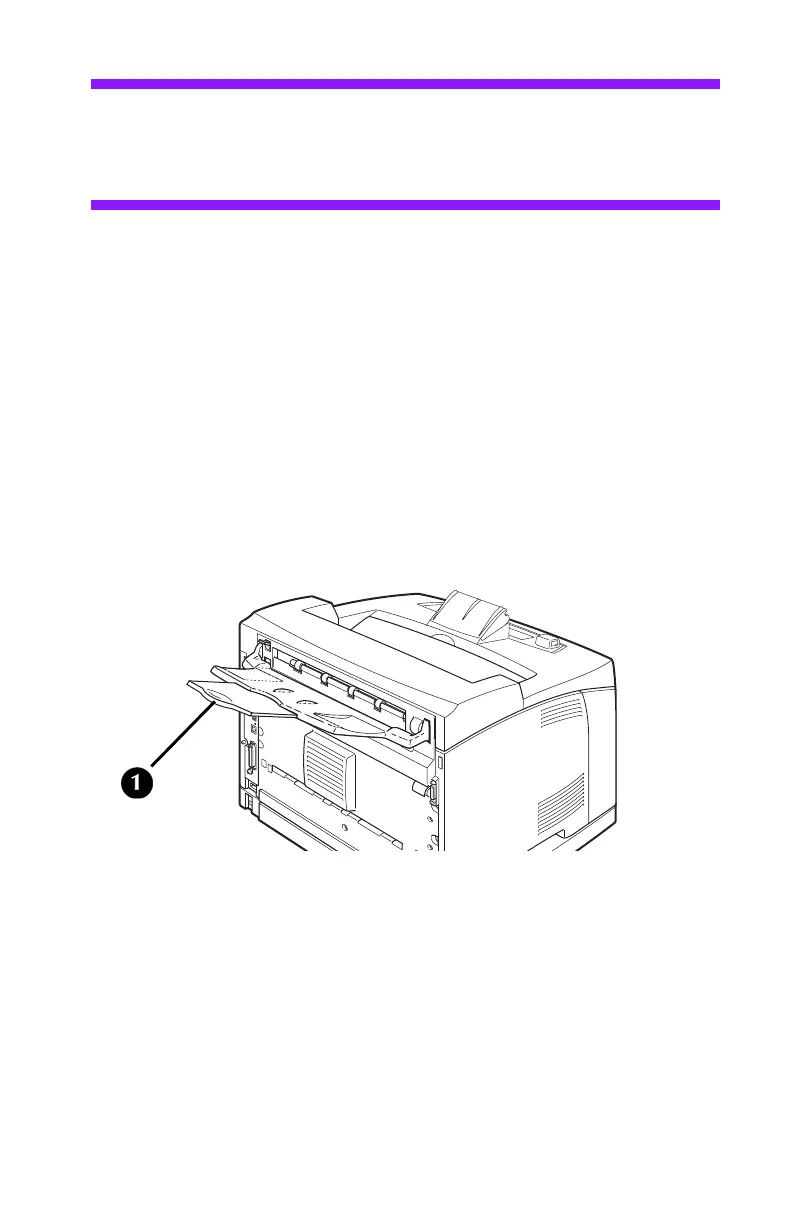B710, B720, B730 User’s Guide > 33
Caution!
Only use envelopes designed for use in laser printers. The
heat from the fuser can melt some adhesives and possibly
damage your printer.
Envelopes can be printed from all trays.
Usable standard sizes:
•COM10
•COM9
•C5
•Monarch
•DL
All other envelope sizes must be defined as custom size.
Loading envelopes
1. Make sure the rear exit (1) is open and selected.
