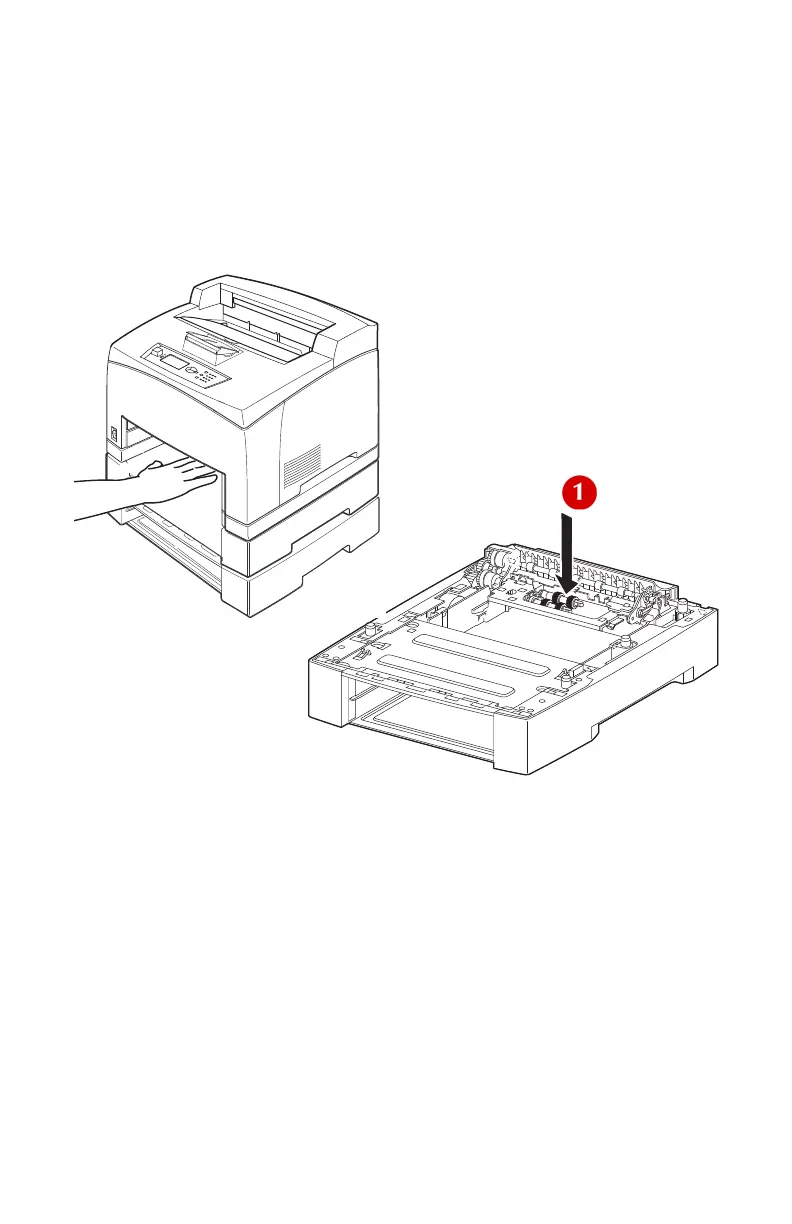B710 B720 B730 User’s Guide > 136
If you have Optional Tray(s) installed, Clean the
Tray Module Roller(s)
1. With the paper trays removed, reach inside the printer to
access the tray module rollers (at the back) for cleaning.
Illustration 1 below is a view of the optional tray module
removed from the printer to illustrate the location of the
feed rollers.
2. Follow the procedure on page 130 to remove and clean the
feed roller for each optional tray installed.
