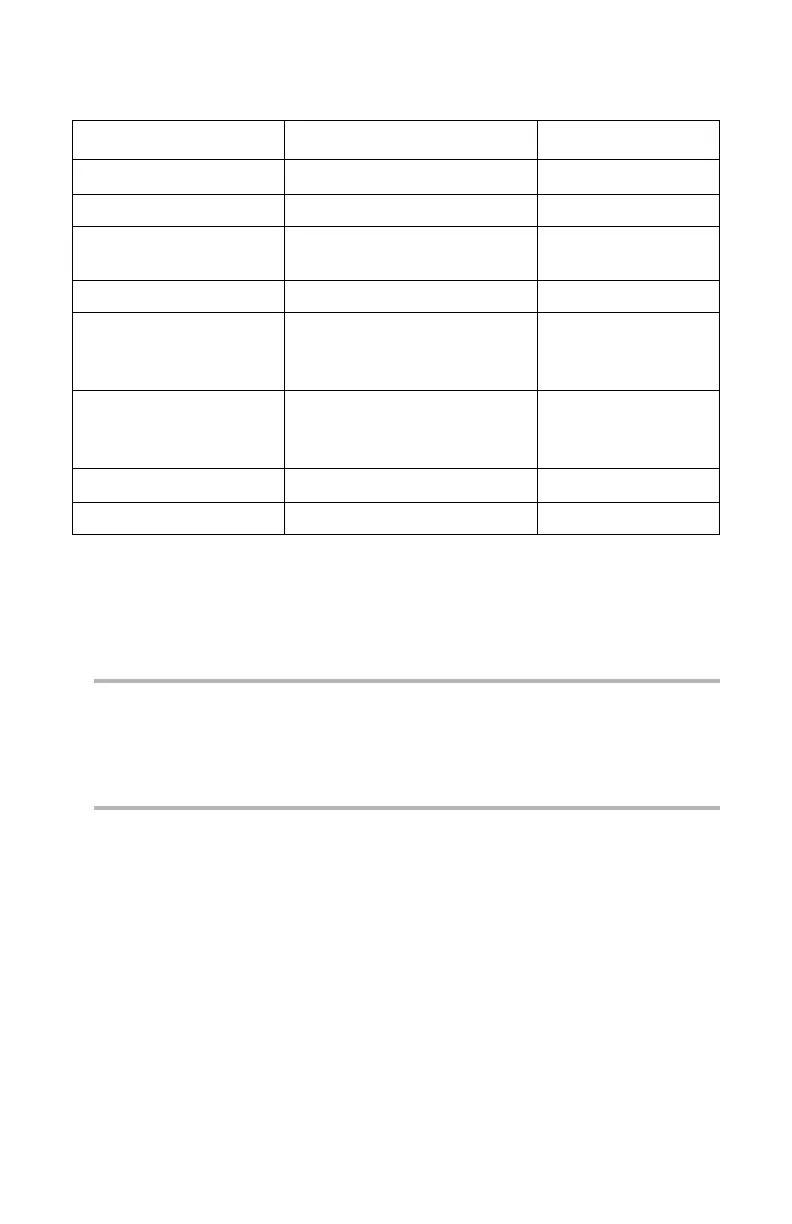B710, B720, B730 User’s Guide > 27
Special Media Types
*No duplexng
+
Half speed
** If you do not get satisfactory results using Thick1 or Thick2,
try using Thick3 for better results.
Note:
The fuser temperature progression (lowest to highest) is:
Transparency > Thin > Thick3 > Normal > Thick1 > Thick2
Media Fuser Setting* Exit Path
Transparency*
+
Transparency Rear only
Pre-Punched Normal Top or Rear
Letter Head or
Pre-Printed
Normal Top or Rear
Labels* Thick1** Rear only
Cardstock* Thick2**
(43-58 lb. US Bond,
160-216 g/m
2
)
Rear only
Postcards Thick1**
(28-43 lb. US Bond,
106-159 g/m
2
)
Rear only
Envelopes*
+
Thick3 Rear only
Thin Thin Top or Rear