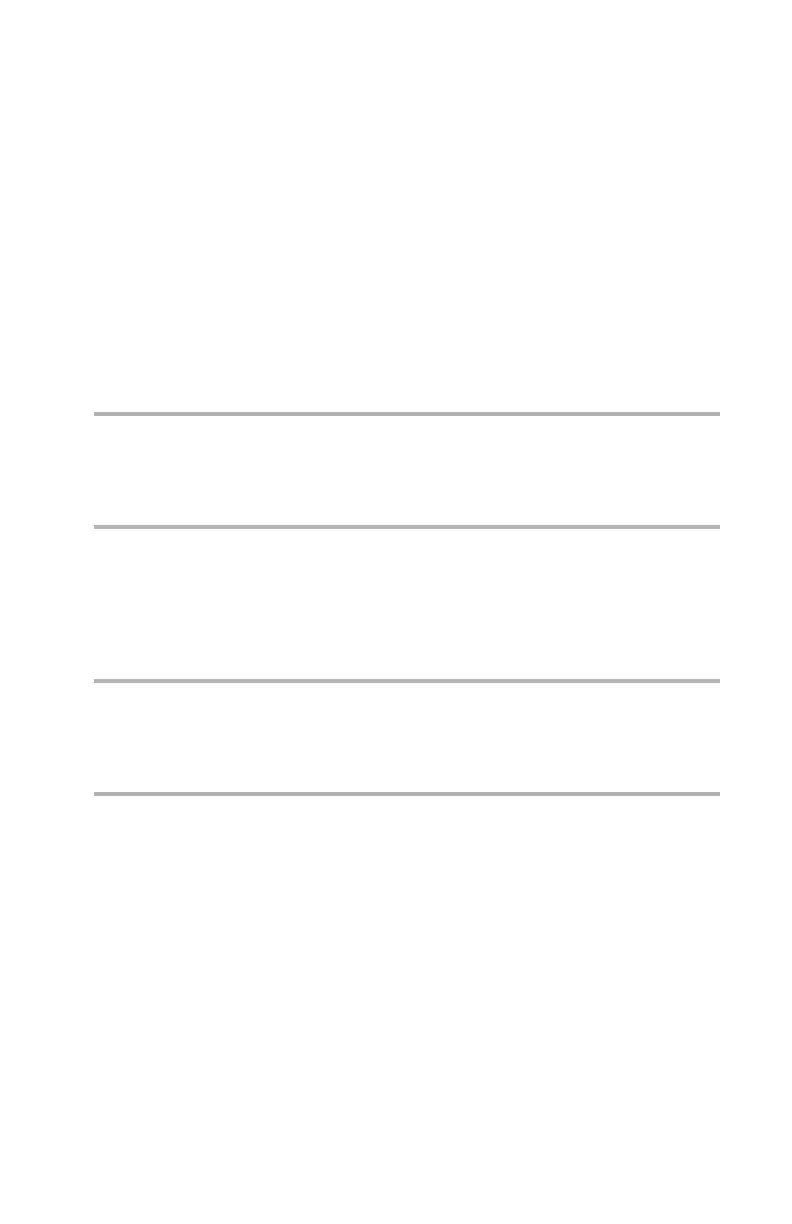B710, B720, B730 User’s Guide > 79
2-Sided Printing/Duplex
The printer can automatically print on both sides of the paper for
the models which include the duplex unit (standard on Models
B710dn, B720dn and B730dn; optional on Models B710n, B720n
and B730n). You can use two-sided printing to produce a
document in the form of a small book.
Cover Sheet
The printer enables you to choose a different paper source for the
cover sheet of a document. This allows you to use a different
stock and/or color paper for the first page while sending the
document as a single print job.
Note
The cover sheet must be the same size as the rest of the
document.
Fit to Page
This allows you to scale the document to fit the paper size being
used.
Note
This setting is unavailable if you have chosen a document
style of N-Up or Pamphlet.
