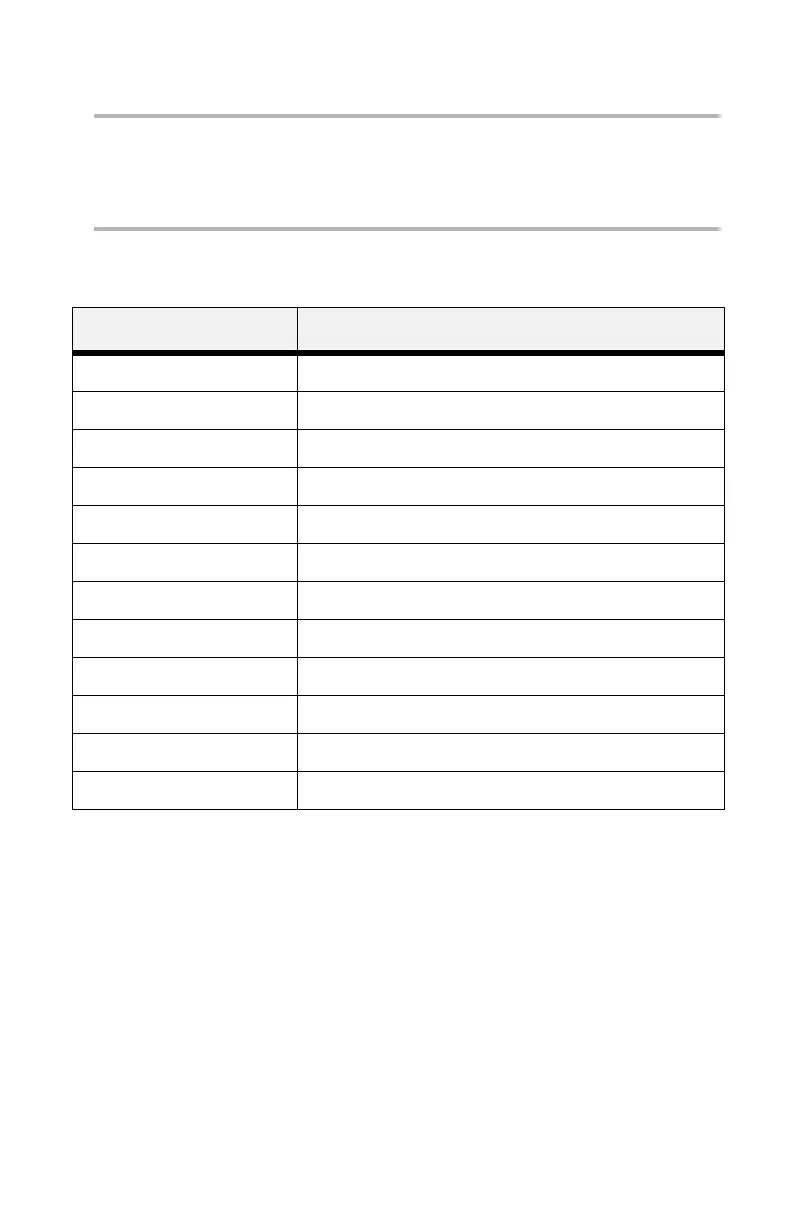B710, B720, B730 User’s Guide > 56
Admin\ Print Menu
Note
Settings made in the printer driver when printing a job will
override these settings.
Default settings are in bold face type.
Submenus Available Settings
Personality
Auto Emulation
, PCL, PostScript 3, FX
Copies
1
- 999
Duplex On,
Off
Duplex Bind
Long Edge
, Short Edge
Auto Resize
Enable
, Disable
Media Check
Enable
, Disable
Resolution
600 dpi
, 1200 dpi
Toner Save Mode ON,
OFF
Orientation
Portrait
, Landscape
Lines Per Page 5 to 128, Default is 60
Separator Page
Off
, Tray 1, Tray 2, Tray 3, Tray 4
White Page Skip Enable,
Disable
