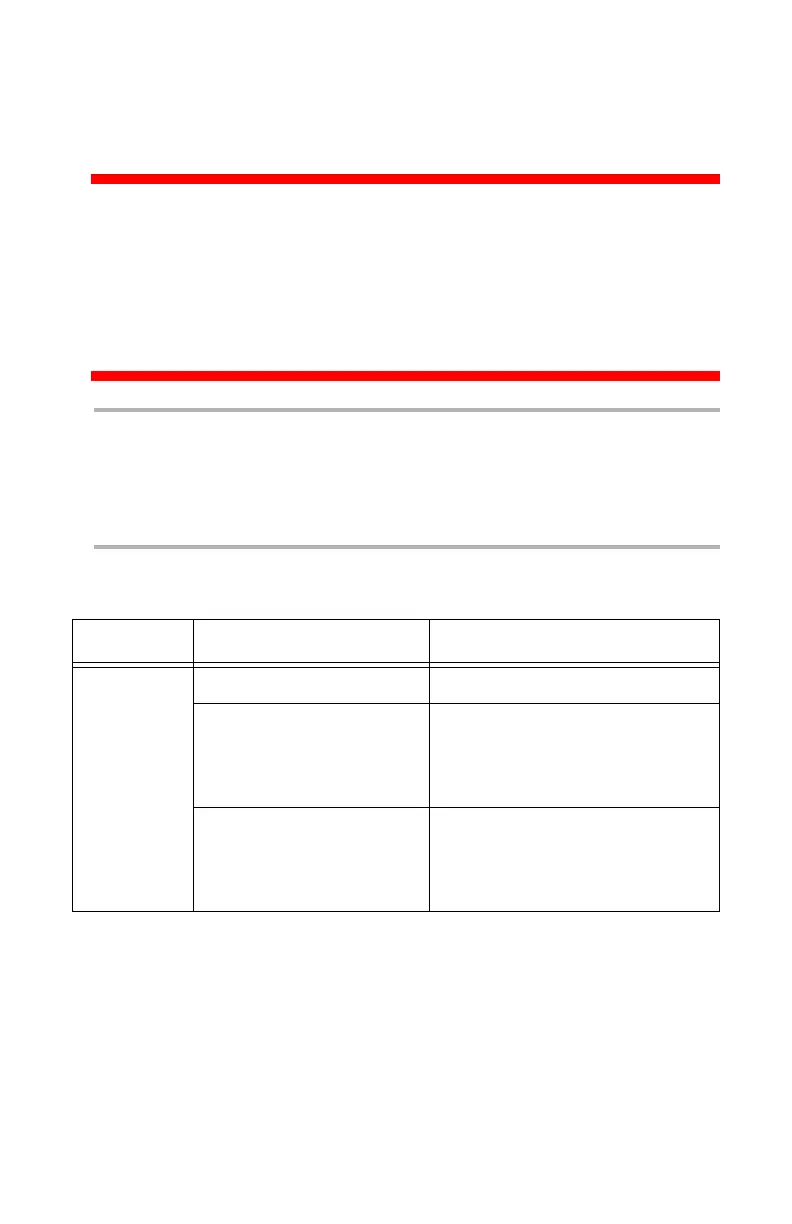B710 B720 B730 User’s Guide > 98
When Problems Occur
Before treating the problem as a printer breakdown, refer to the
following table and check the printer condition again.
WARNING
• Never open or remove printer covers that are secured with
screws unless specifically instructed in the user guide. A
high voltage component can cause electric shock.
• Do not try to alter the printer configuration, or modify any
parts. An unauthorized modification can cause smoke or
fire.
Note
Limitations of the printer and incorrect settings at the
printer, computer and server corresponding to your
network environment may also result in printing problems.
Symptom Explanation Action
No power. The printer is turned off. Turn on the power.
The power cord is
disconnected or not
securely connected.
Turn off the printer and
reconnect the power cord to
the power outlet. Then, turn
on the printer.
The power cord is
connected to a power
outlet with incorrect
voltage.
Connect the printer to a power
outlet with a suitable voltage
and current rating. See the
label on the printer.
