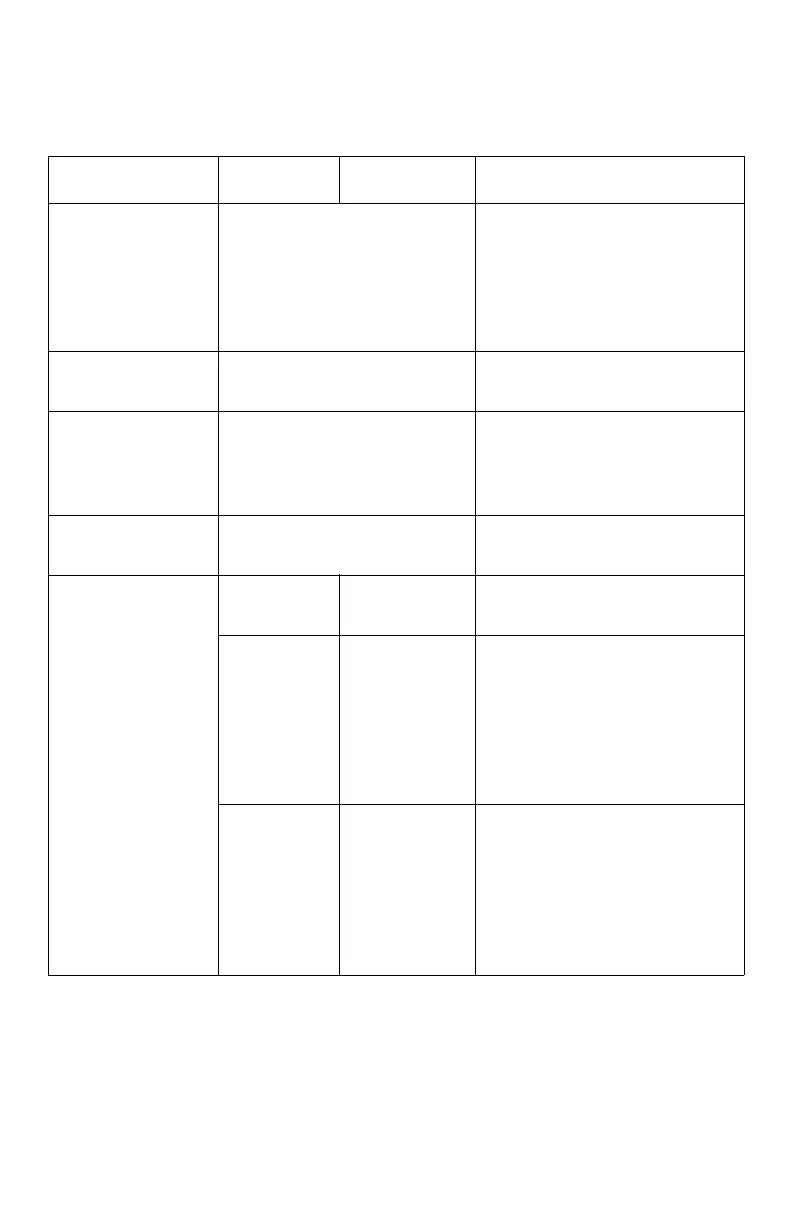102 – C910 Appendix B – Menu system
Menus
Tray Configuration
Item Value Description
Paper Feed
Tray1
Tray2
Tray3
Tray4
Tray5
MP Tray
Specifies a feed tray.
Indicated only when Tray2–
5 implemented.
Auto Tray Switch
ON
OFF
Sets the automatic tray
switch function.
Tray Sequence
Down
Up
Paper feed tray
Specifies selection order
priority for automatic tray
selection/automatic tray
switch.
Unit of Measure
Inch
(L)
mm
(A)
Specifies units for custom
paper size.
Traym Conf i g,
where m is in
range 1 to 5
(similar
arrangement for
all trays)
Paper Size
Tray Size
Custom
Sets paper in Traym.
X
Dimension
3.9 –
8.3
(A) –
8.5
(L)
– 12.9 inch
100 –
210
(A) –
216
(L) – 328
mm
Sets Custom paper width for
Traym. Sets for the direction
perpendicular to the
direction of paper
movement.
Y
Dimension
5.8 –
11
(L)
–
11.7
(A) –
18 inch
148 –
279
(L) –
297
(A) – 457
mm
Sets Custom paper length
for Traym. Sets for the
same direction as paper
movement.