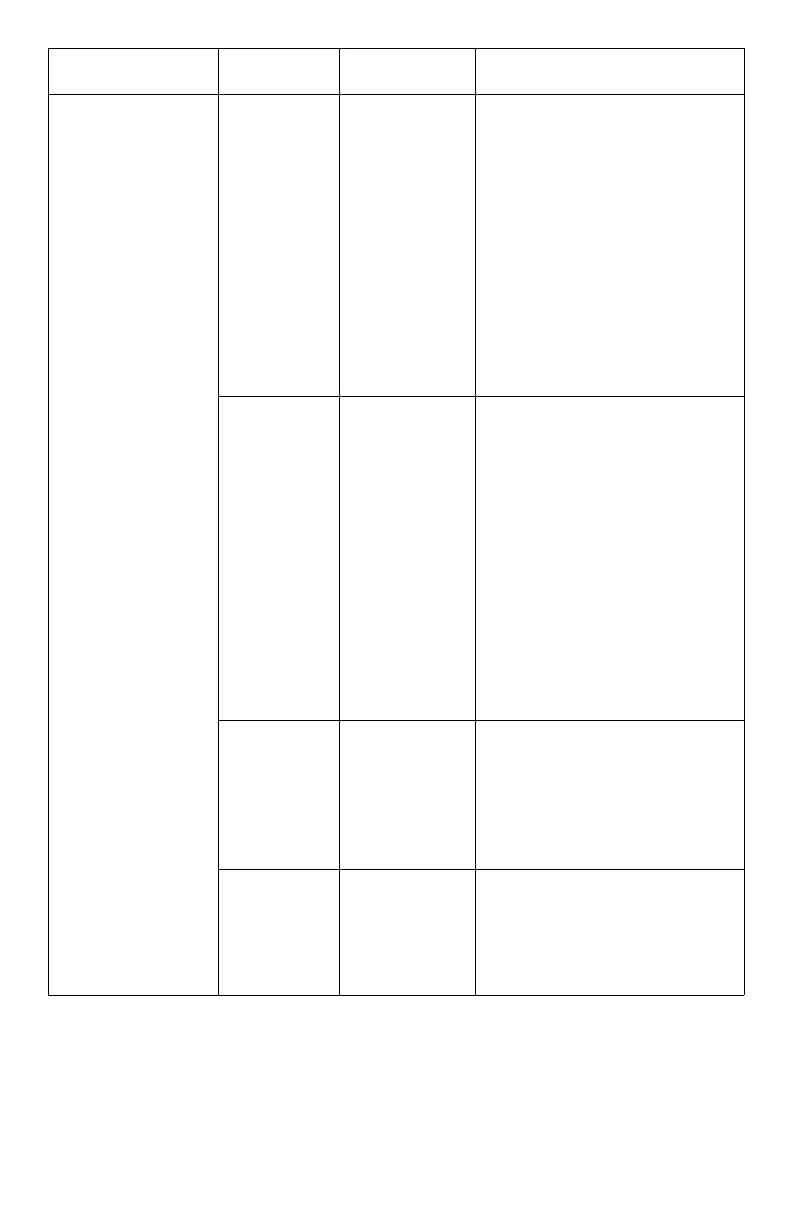103 – C910 Appendix B – Menu system
Traym Conf i g,
where m is in
range 1 to 5
(similar
arrangement for
all trays) [cont.]
Media Type
Plain
Letterhead
Transparenc
y Bond
Recycled
Card stock
Rough
Glossy
User Type1
User Type2
User Type3
User Type4
User Type5
Sets the media type for
Traym.
User Type1 to User Type5
are reserved for custom
paper sizes set in the printer
driver.
Media
Weight
Auto
Light
Medium
Light
Medium
Medium
Heavy
Heavy
Ultra Heavy
1
Ultra Heavy
2
Ultra Heavy
3
Sets media weight for
Traym.
A3 Nobi
Paper
A3 Nobi
A3 Wide
Tabloid
Extra
The printer detects A3 Nobi,
A3 Wide and Tabloid Extra
sizes as the same. Use this
setting to tell the printer
which of the three sizes is
loaded in Traym.
Legal 14
Paper
Legal 14
Legal 13.5
Sets the length of the legal
paper in Traym. Change this
to Legal 13.5 if that is the
standard legal size in your
country.
Item Value Description