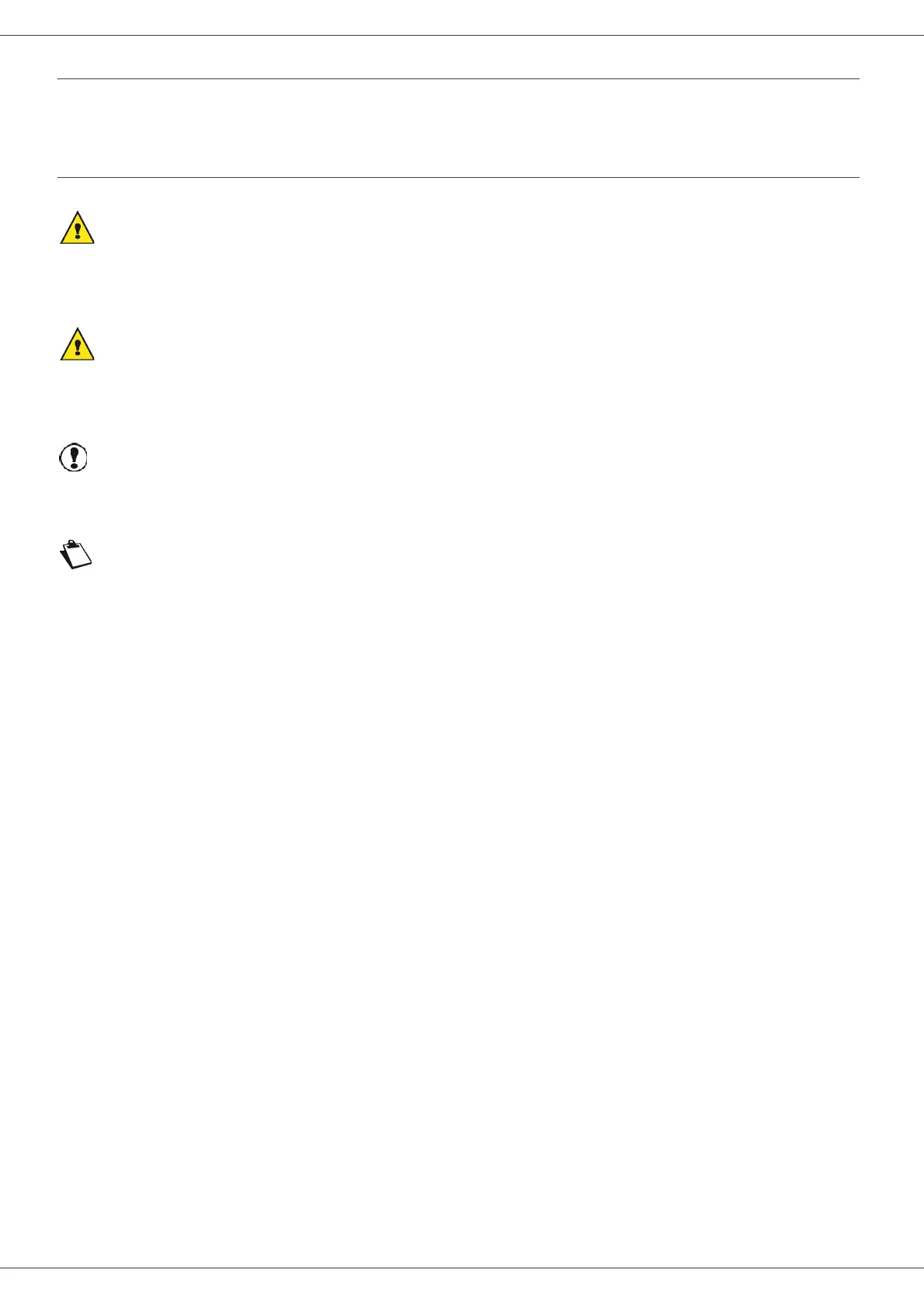MB290
- 13 -
Installation
Handling the Toner Cartridge
• Must not be stood on the side, or held upside down.
• Must not be shaken strongly.
Rules for use symbols
WARNING
Indicates important safety notes.
Ignoring these notes could result in serious injury or death. Be sure to read these notes. Refer to the security notices
presented in the Safety booklet.
CAUTION
Indicates important safety notes.
Ignoring these notes could result in moderate or minor injury, or damage to the machine or to property. Be sure to read
these notes. Refer to the security notices presented in the Safety booklet.
Important
Indicates points to pay attention to when using the machine, and explanations of likely causes of paper misfeeds,
damage to originals, or loss of data. Be sure to read these explanations.
Note
Indicates supplementary explanations of the machine’s functions, and instructions on resolving user errors.
