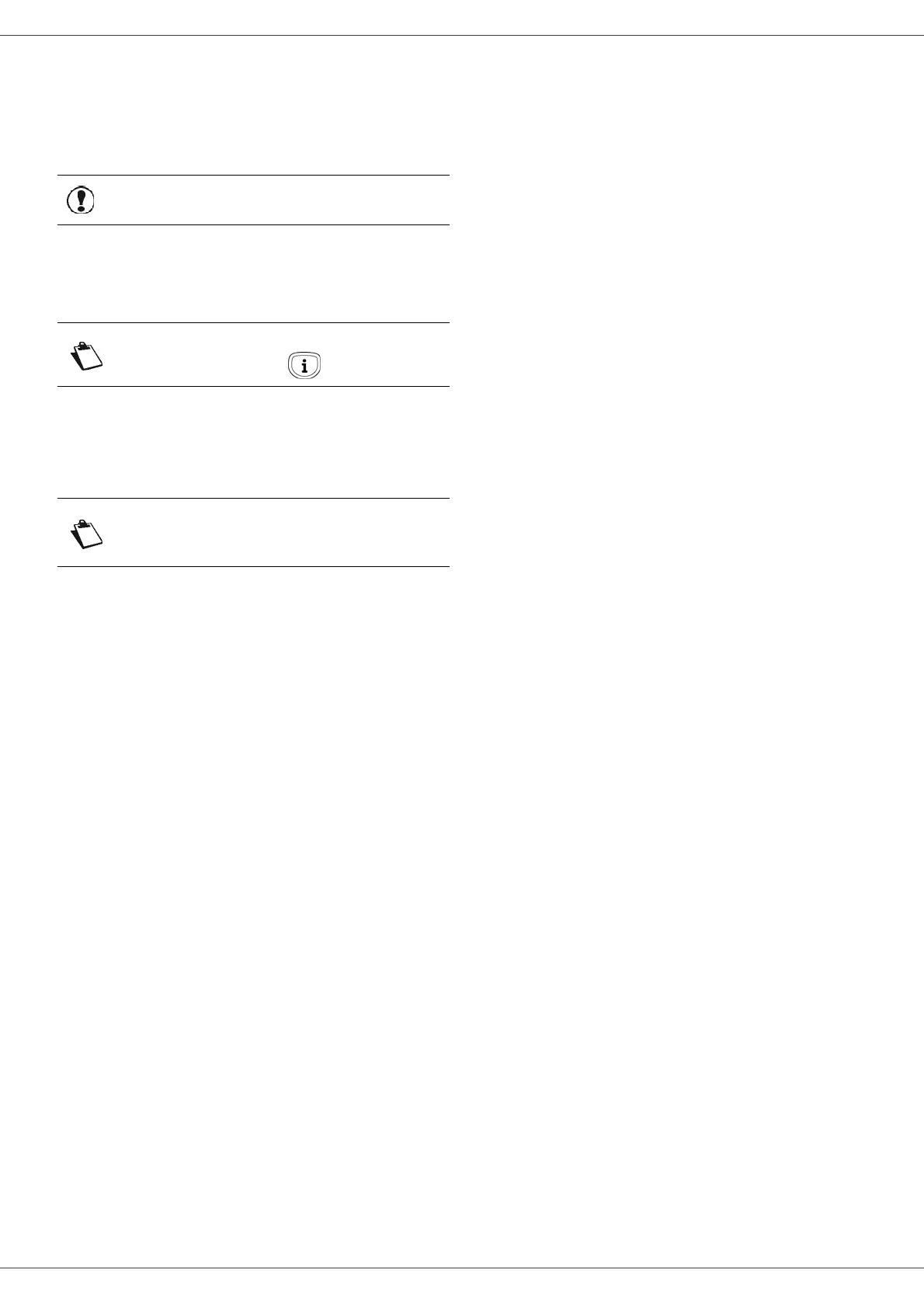MB290
- 48 -
Calendar
Calendar
This function enables you to print the calendar for a year
of your choice.
! 53 - PRINT / CALENDAR
1 Press !, enter 5 using the keypad. Confirm
with OK.
2 Select CALENDAR using the ! or " button.
3 Confirm with OK.
4 Choose the year you want to print as calendar by
entering the number on the numeric keypad (for
example: 2009).
5 Confirm with OK.
The calendar of the year requested is printed.
Important
The printing is not possible on A5
(or Statement) paper format.
Note
You can also access the PRINT menu
by pressing the button.
Note
The year must be between 1900 and
2099. Use the <Touches>C key to
correct an entry.
