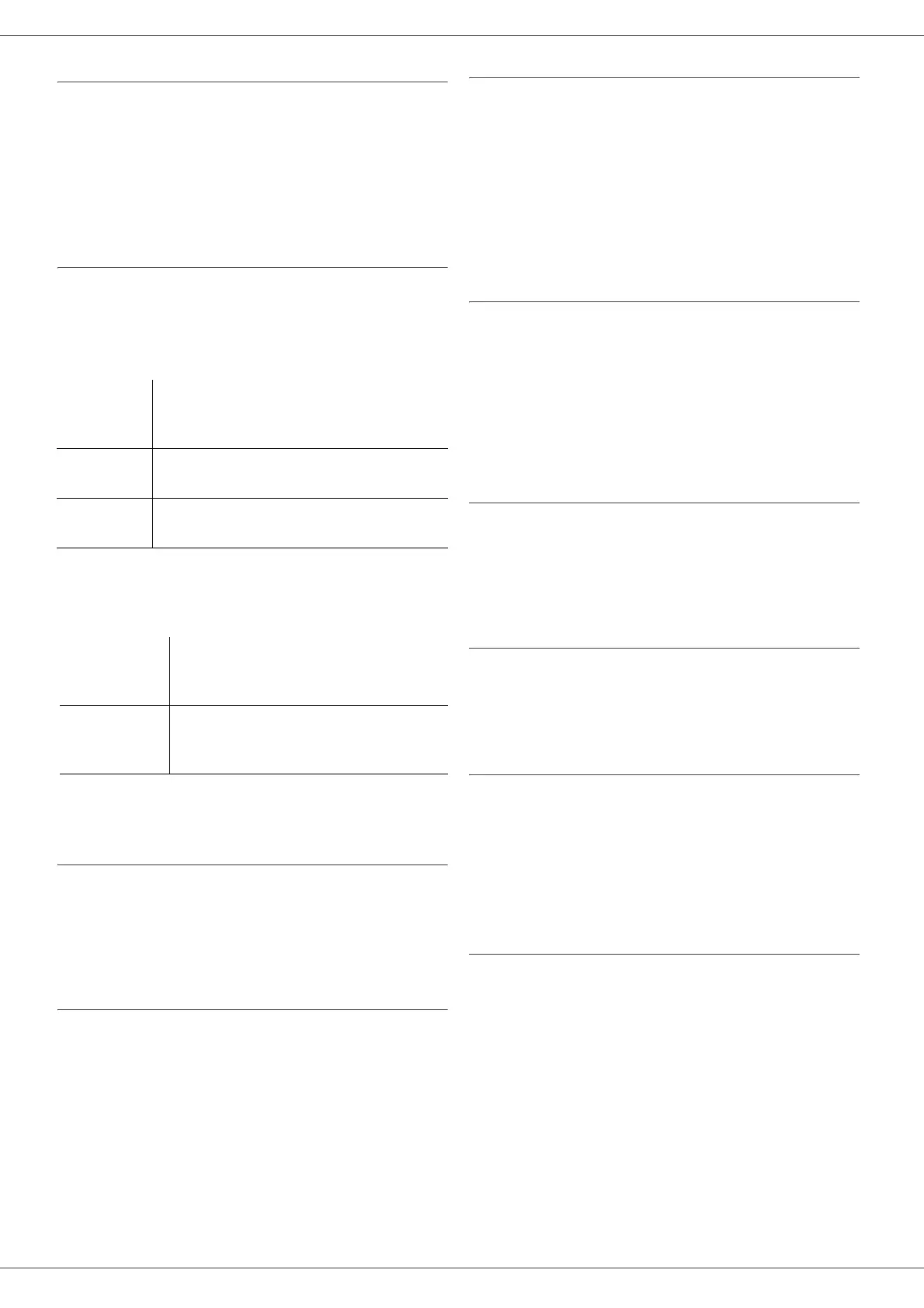MB290
- 58 -
Message Service
Connection configuration
The settings are divided into several categories:
•the standard settings define the connection type and
frequency to the local network as well as the
transmission type for your documents,
•the E-mail sorting defines treatment for all stored E-
mail messages received.
Standard settings
Your machine has two types of settings that let you
define:
• The type and frequency of the connection to your
ISP.
• Type of transmission over the Internet.
At any moment you may print the settings of your machine
to know their status.
Selecting the connection type
!941 - E-MAIL / SETTINGS / CONNEC.TYPE
1 Select one of the connection options among SET
TIMES, PERIODIC or ON DEMAND.
2 Press OK to confirm.
Selecting the transmission type
!942 - E-MAIL / SETTINGS / SEND TYPE
1 Select one of the send options IMMEDIATE or
DURING CNX.
2 Press OK to confirm.
Modifying the connection period (Periodic type)
!943 - E-MAIL / SETTINGS / PERIOD
1 With the PERIODIC mode, enter the new
connection period by means of the numerical
keypad (value between 00:01 and 23:59).
2 Press OK to confirm.
A local network connection will be established every three
hours (default value).
Modifying the connection time(s) (Set Times
type)
!943 - E-MAIL / SETTINGS / TIMES
1 After selecting the SET TIMES mode, use the "
and ! keys to place the cursor under the figure to
be modified.
2 Enter the new connection time(s) by means of the
numerical keypad (value between 00:01 and
23:59) and validate with the OK key.
Selecting the print mode for the deposit notice
!944 - E-MAIL / SETTINGS / DEPOSIT NOTICE
1 Select one of the deposit notice options ON, OFF,
ALWAYS or ON ERROR.
2 Press OK to confirm.
Specifying an E-mail reply address
!945 - E-MAIL / SETTINGS / REPLY ADDR.
1 Enter the desired E-mail reply address.
2 Press OK to confirm.
Printing the Internet settings
!946 - E-MAIL / SETTINGS / PRINT
The Internet settings are printed.
These settings may also be printed together with all the
other settings of your machine (refer to paragraph Print
the list of setups, page 41).
Mail sorting
This function lets you choose the mode for all Internet
documents stored in your mail box.
You have three choices:
• F@X ONLY, lets you poll and print E-Mails in your
machine.
• PC ONLY, lets you keep your E-Mails in you mailbox
for later use with a computer (no E-Mail poll),
• PC SHARE lets you:
- if your PC and fax have two different addresses,
transfer all mails or only those with attachments to a
PC,
- if your PC and fax share the same address, use the
fax as a printer for E-Mails for the PC.
S
ET TIMES
an Internet connection is established
every day at 9:00 am, 12:30 am and
5:00 pm
a
.
a. To avoid Internet access saturation, the automatic
connection will occur in reality 12 minutes, give or take,
around the requested time.
PERIODIC an Internet connection is established
every 3 hours
a.
(default value).
O
N DEMAND
an Internet connection is established at
your request by I
MMED. ACCESS.
I
MMEDIATE
document transmission will occur
immediately at each transmission
request.
D
URING
C
ONNECTIONS
transmissions will only occur at
programmed connections of S
ET TIMES
or PERIODIC TYPE.
