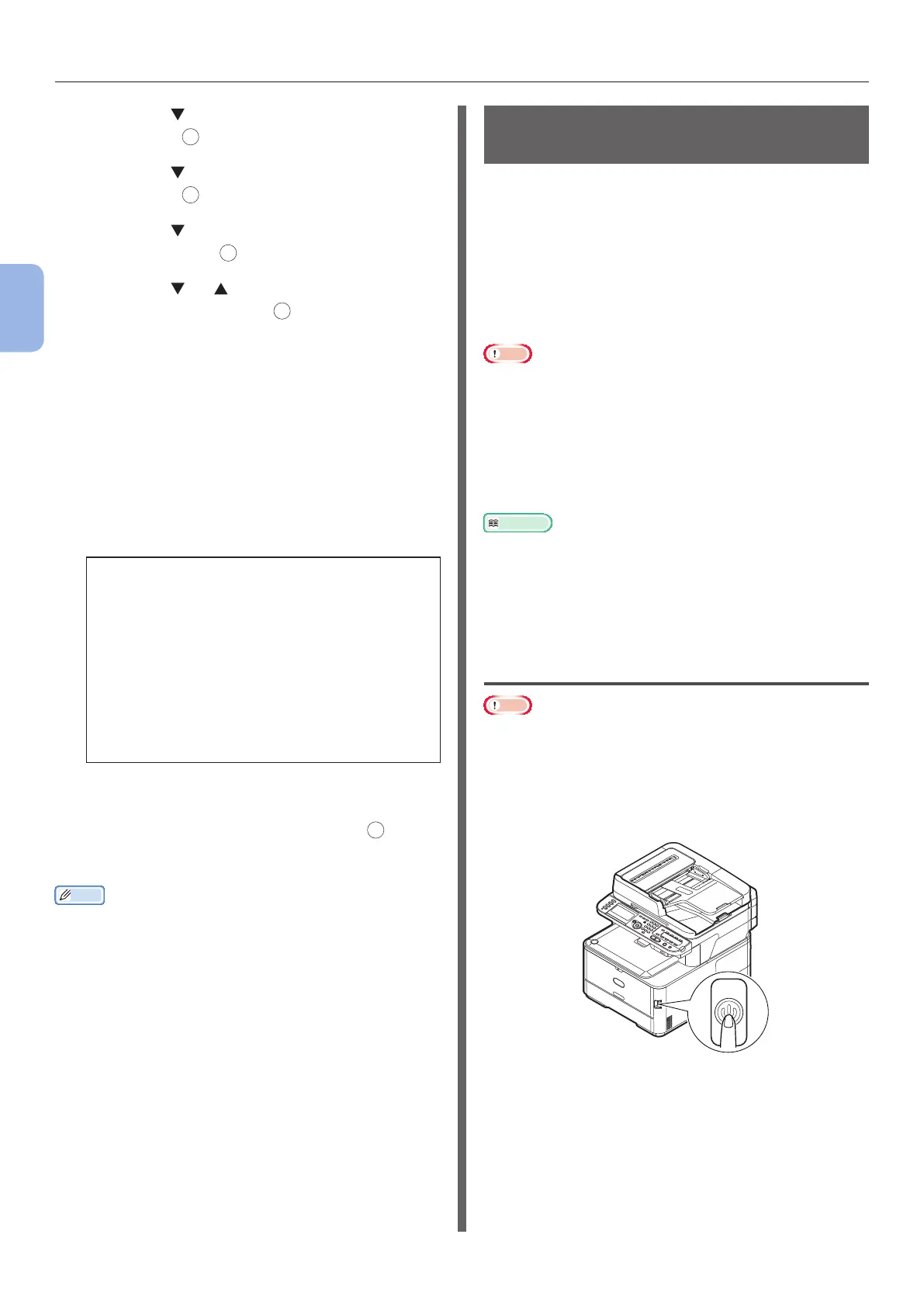- 26 -
Initial Setup for Faxing
3
Faxing (For MB362, MB562, ES5462 MFP only)
5 Press the to select [Fax Setup] and
then press
OK
.
6 Press the to select [Fax Setting] and
then press
OK
.
7 Press the to select [Country Code]
and then press
OK
.
8 Press the or to select your country
name and then press
OK
.
If your country name is not displayed, select the
following value.
- If your country is the Czech Republic or
Slovakia, select [Czech/Slovakia].
- If your country is Canada, select [U.S.A].
- If the region of your country is Latin
America, select [Latin America].
- If the region of your country is Europe or
the Middle East, select [International].
Settable Country Codes:
U.S.A. International United Kingdom
Ireland Norway Sweden Finland
Denmark Germany Hungary
Czech/Slovakia Poland Switzerland
Austria Belgium Netherlands France
Portugal Spain Italy Greece
Australia New Zealand Singapore
Hong Kong Latin America Mexico
China Russia Taiwan Japan Korea
Thailand Malaysia Jordan Argentina
Brazil South Africa Belarus Moldova
Turkey Ukraine
9 For the conrmation message, check
that [Yes] is selected and press
OK
.
The machine restarts automatically, and the
default screen is displayed a few minutes later.
Memo
● If the [Country Code] is changed, the value of [PBX
Line] and [MF (Tone)/DP (Pulse)] are changed to the
default values for each country code.
Step 2 Connecting a
Telephone Line
This section explains how to connect a telephone
line for faxing. Be sure to connect the telephone
line depending on your environment before you
transmit or receive faxes.
The method of connecting a telephone line
differs depending on your environment. Based
on the following gures, connect the line for
your environment.
Note
● Do not connect with USB cable or LAN cable at this point.
● Be sure to set the appropriate country code before
connecting the telephone line.
● You cannot connect to an ISDN line directly. To connect to
an ISDN line, use the terminal adopter (TA) and connect
to the LINE connection of the machine.
● A telephone cable is supplied with your machine except in
certain countries.
Reference
● To check the reception mode according to the machine
environment, refer to “Step 3-6 Specifying Reception
Mode” P.36.
● To check the dial type settings, refer to “Step 3-1 Settings
for Each Dialing Type” P.30.
Connecting to a Public Line
(Connecting for Fax Only)
Note
● Do not connect with USB cable or LAN cable at this point.
1 Check that the machine is turned off.
If the machine is turned on, hold down the power
switch for approximately one second to turn off
the power.
