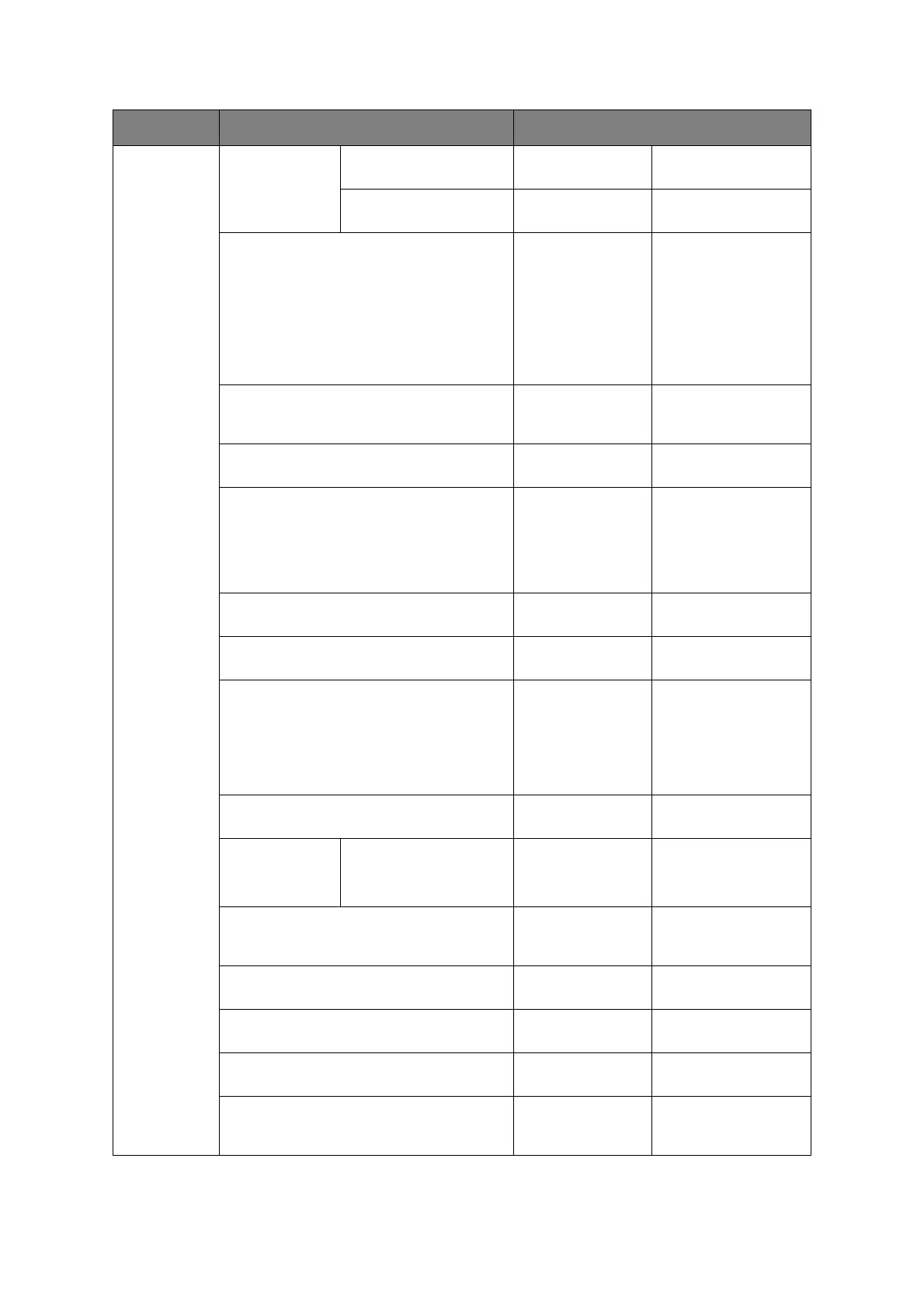Appendix A - menu system > 189
User Install
a
(cont.)
Power Save
(cont.)
Sleep ON Enable/disable sleep
mode.
Auto Power Off Auto Config or
Disable
Sets the behavior of
automatic power off.
High Humid Mode OFF If moistened paper is
curled significantly
after printing, change
the setting to ON.
Note: Moistened
paper means paper
that has been left in a
high-humidity
environment.
MF(Tone)/DP(Pulse) Tone Select the appropriate
dialling method for
the region you are in.
Reception Mode Fax Ready Mode Specify the reception
mode.
DRD Type Type 1 Allows the machine to
detect a distinctive
ring if it has been
enabled on the phone
line. Refer to “DRD”
on page 106.
Dial Tone Detection OFF Enable/disable dial
tone detection.
Busy Tone Detection ON Enable/disable busy
tone detection.
Monitor Control OFF OFF=Not to monitor.
Type1= Monitor up to
DIS.
Type2=Execu te
monitoring during
communication.
Monitor Volume Middle Select Volume OFF,
Low, Middle, High.
TTI Register/
Edit
TTI 1:
TTI 2:
TTI 3:
user defined Register/Edit transmit
terminal identification
(TTI) settings.
Standard TTI TTI 1 Select default TTI
from the registered
list.
TTI Number user defined Enter your fax
number.
TTI Calendar Type dd/mm/yyyy Specify the TTI
calendar date format.
Super G3 ON OFF=G3,
ON=SuperG3
Erase Privacy Data Execute Continuing will delete
all settings and
registered data.
a. MC342dn, MC342dw, MC362dn, MC362w, MC562dn, MC562w, MC562dw, ES5462 MFP, ES5462dw
MFP and MPS2731mc only.
ITEM OPTION DEFAULT VALUE/DESCRIPTION
